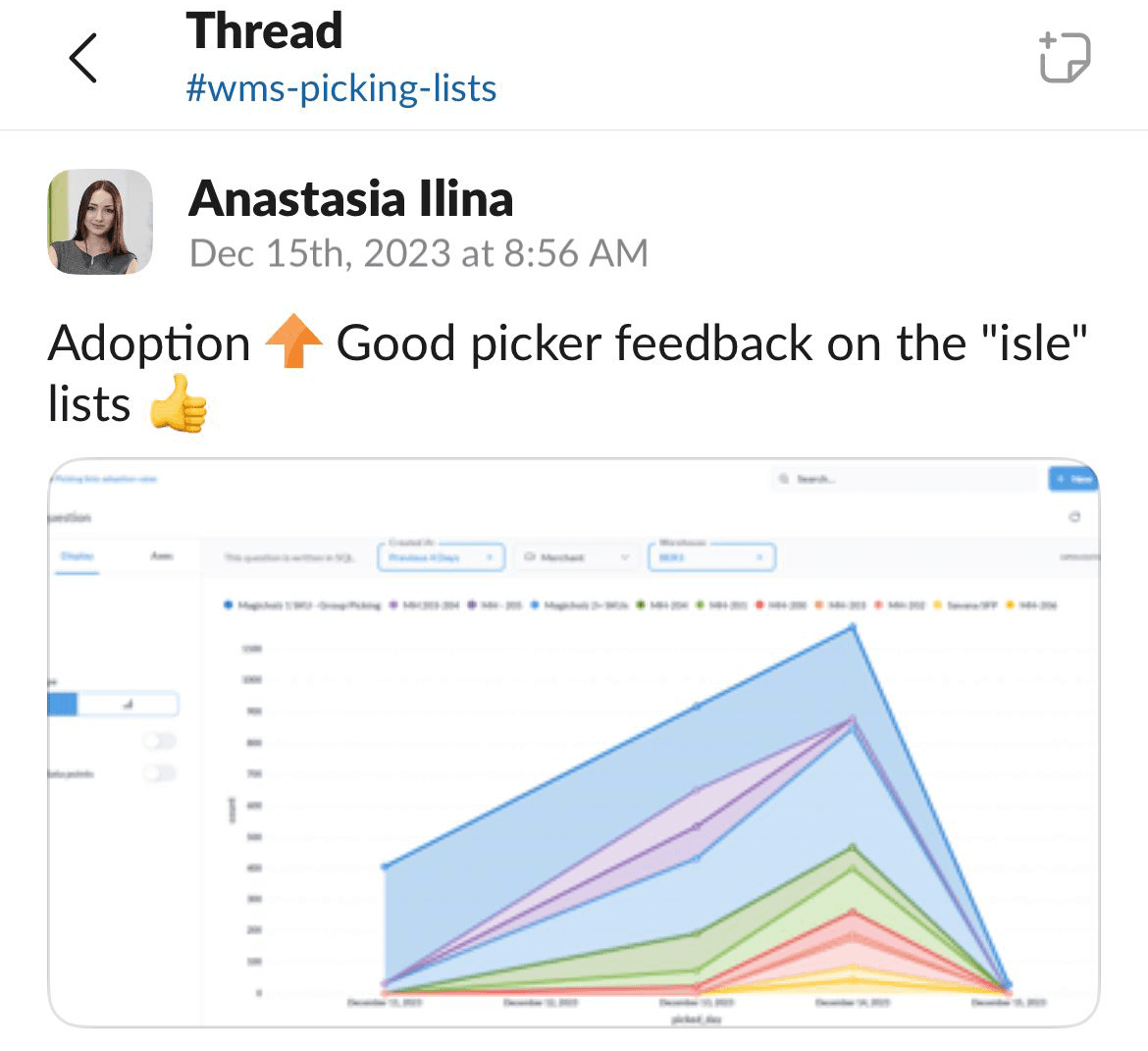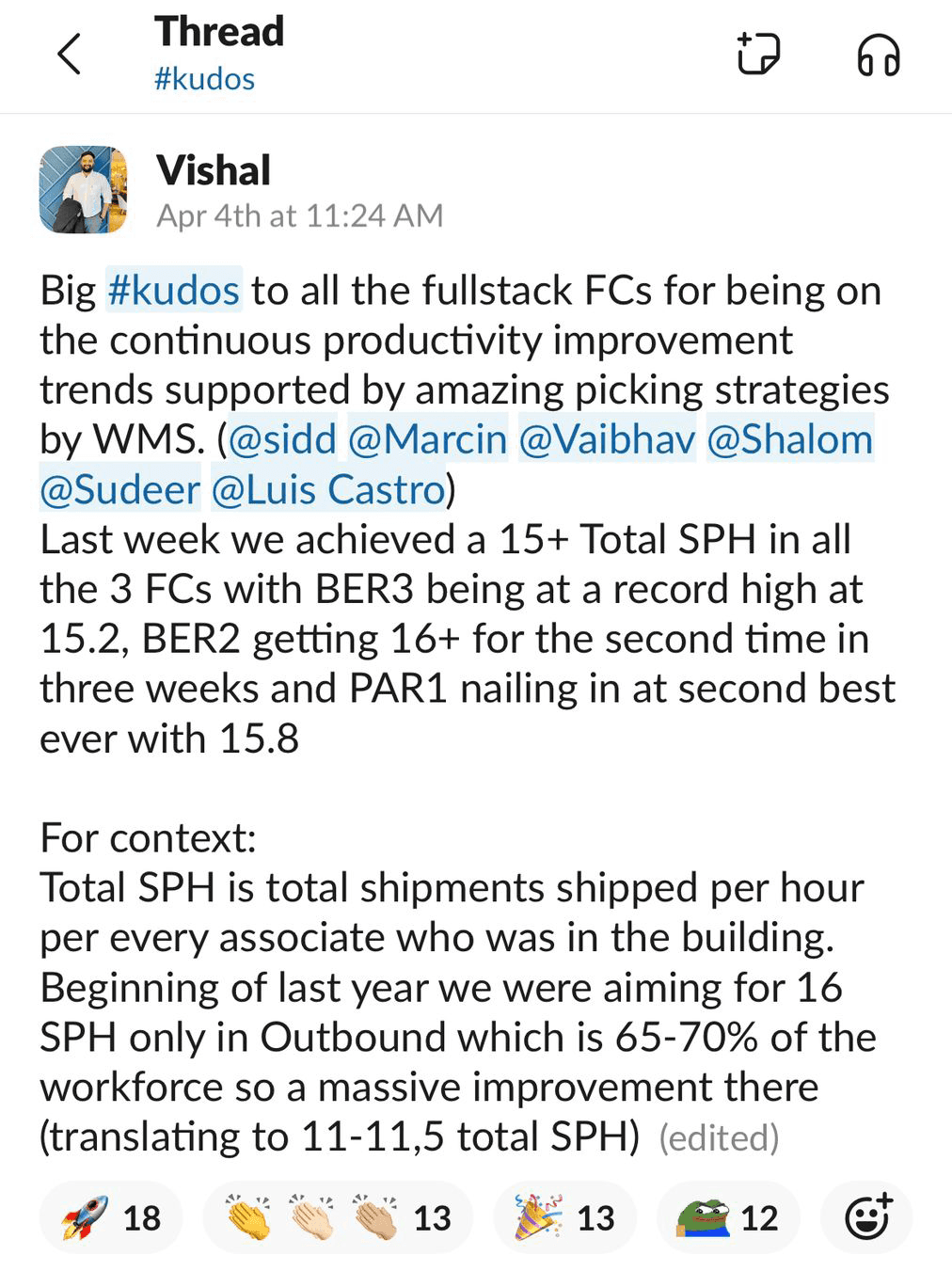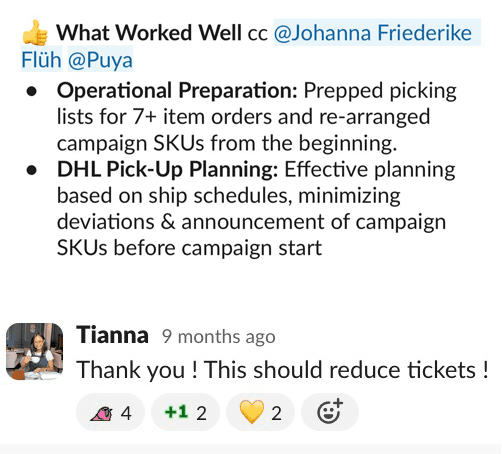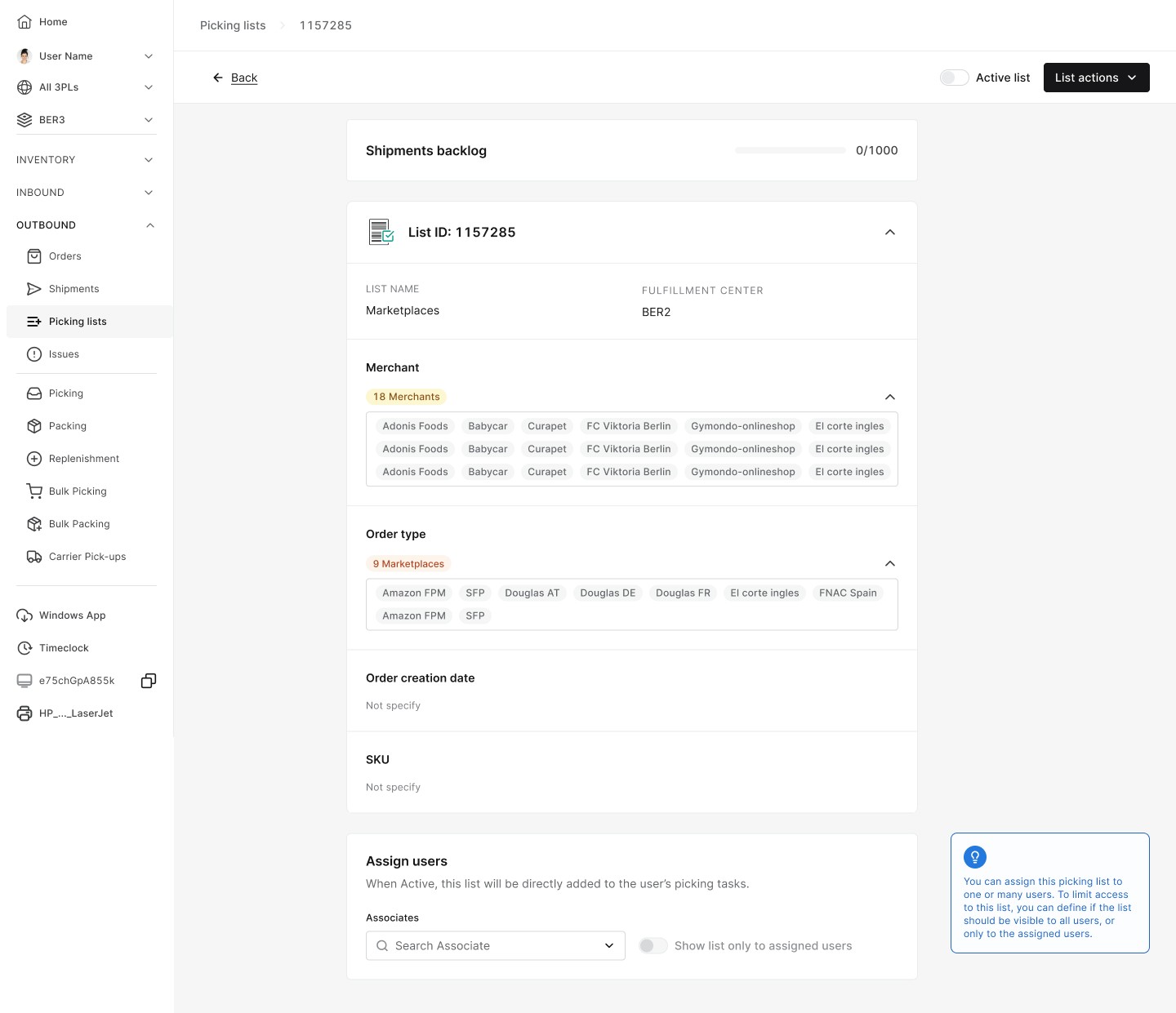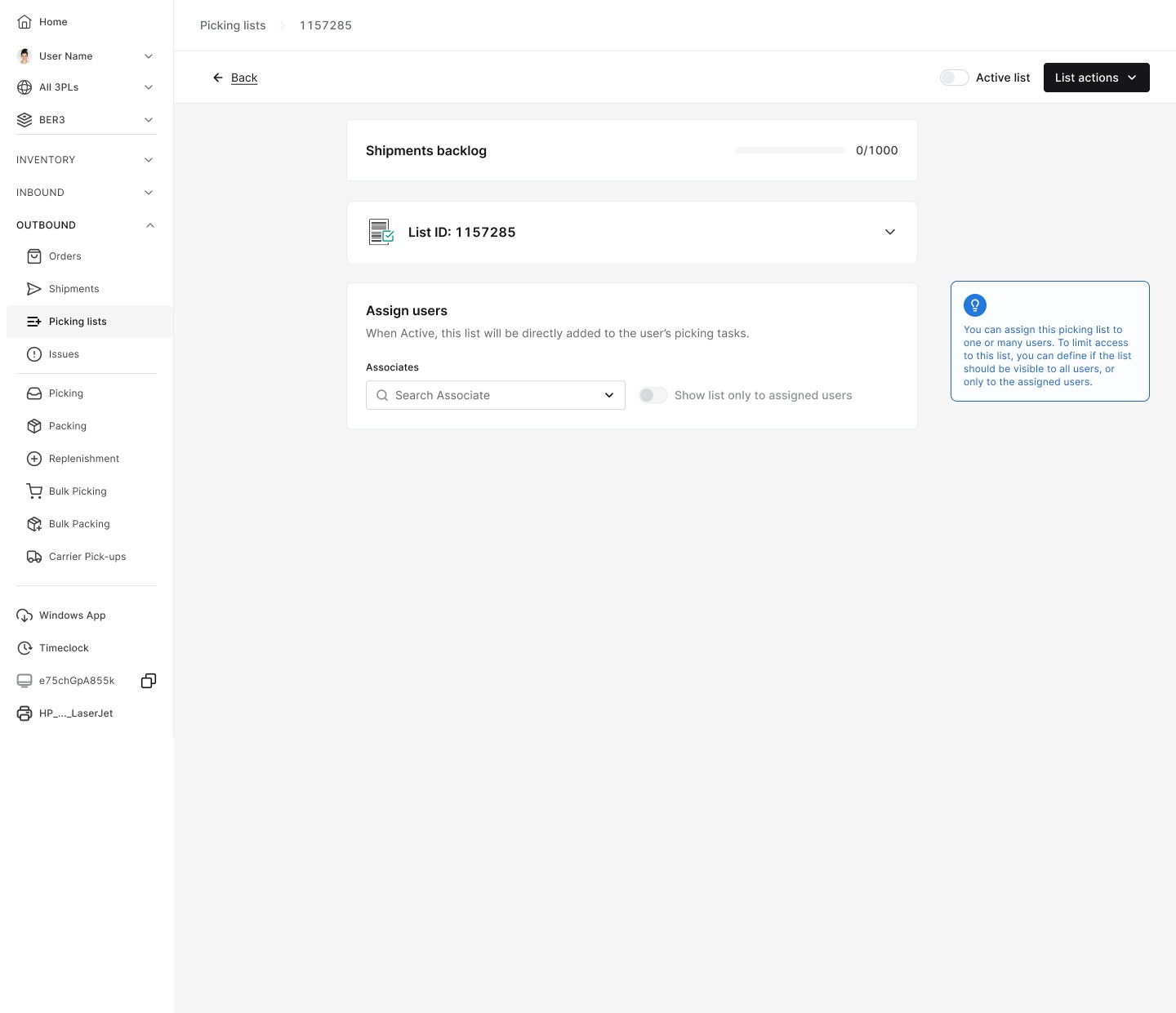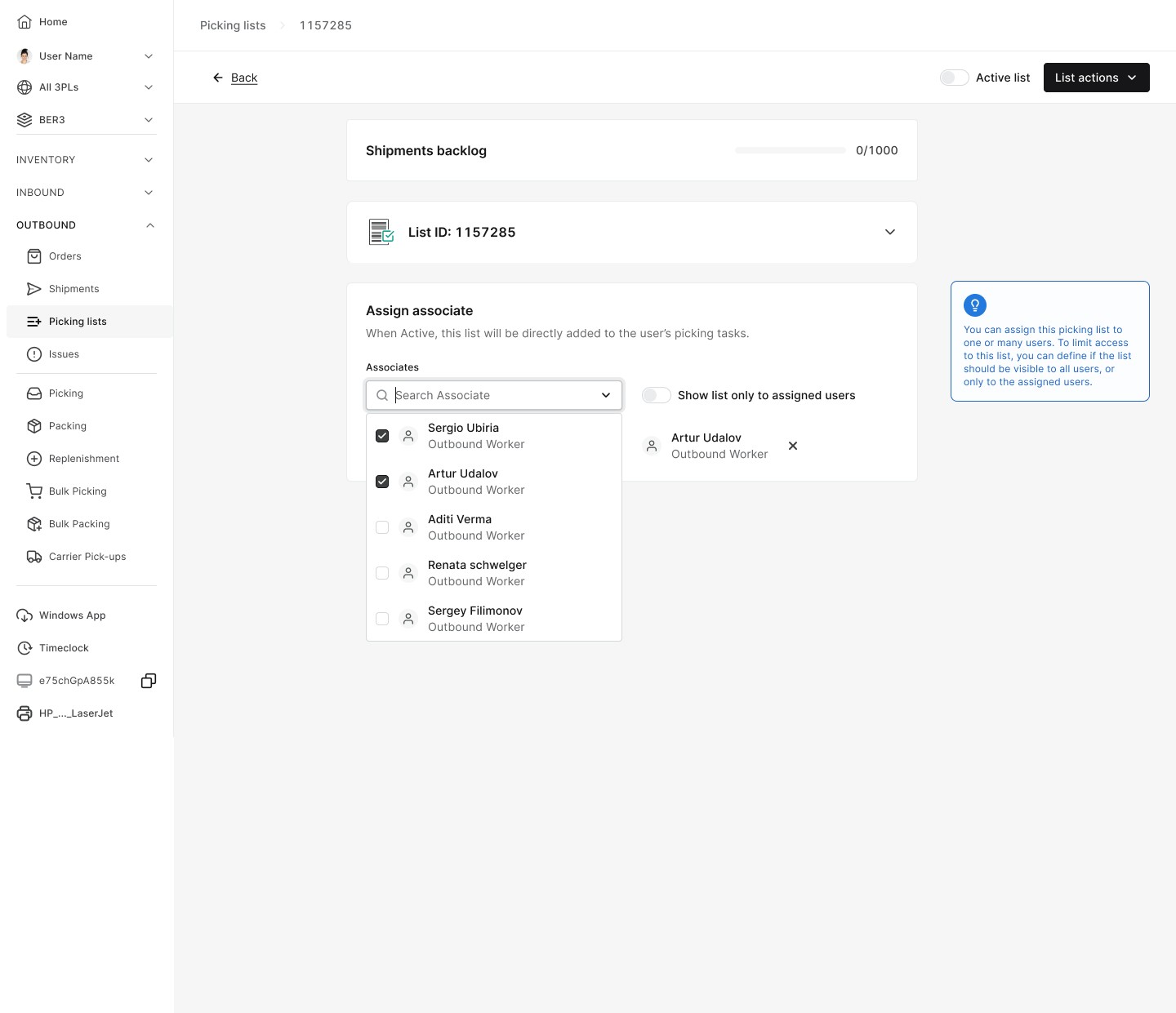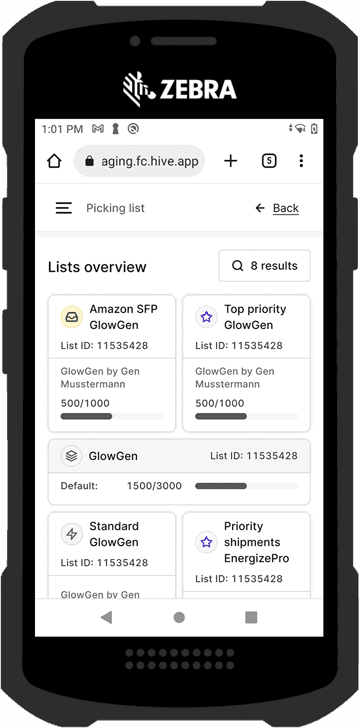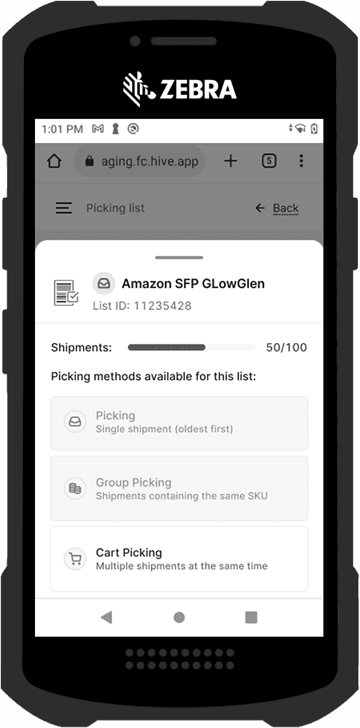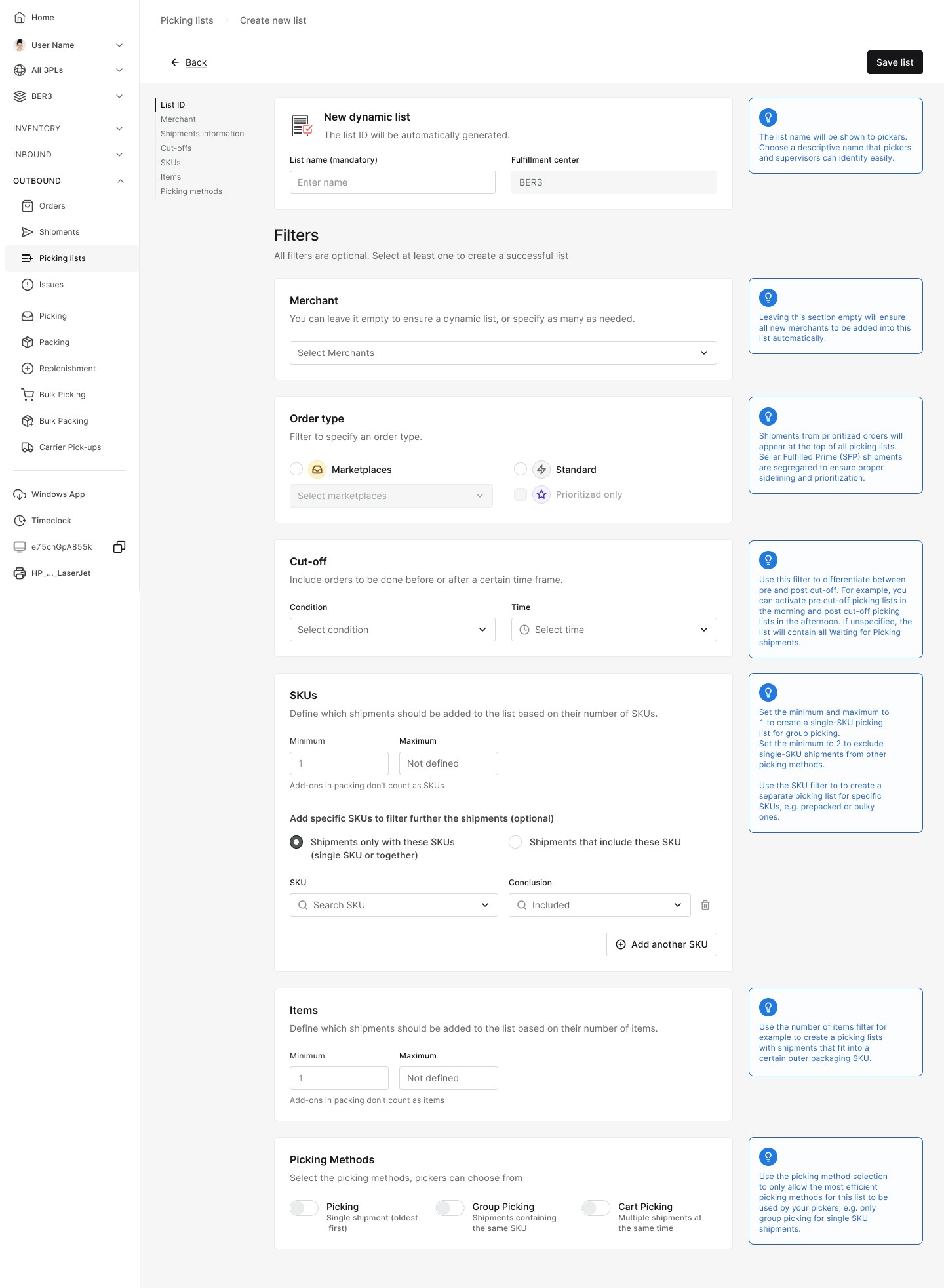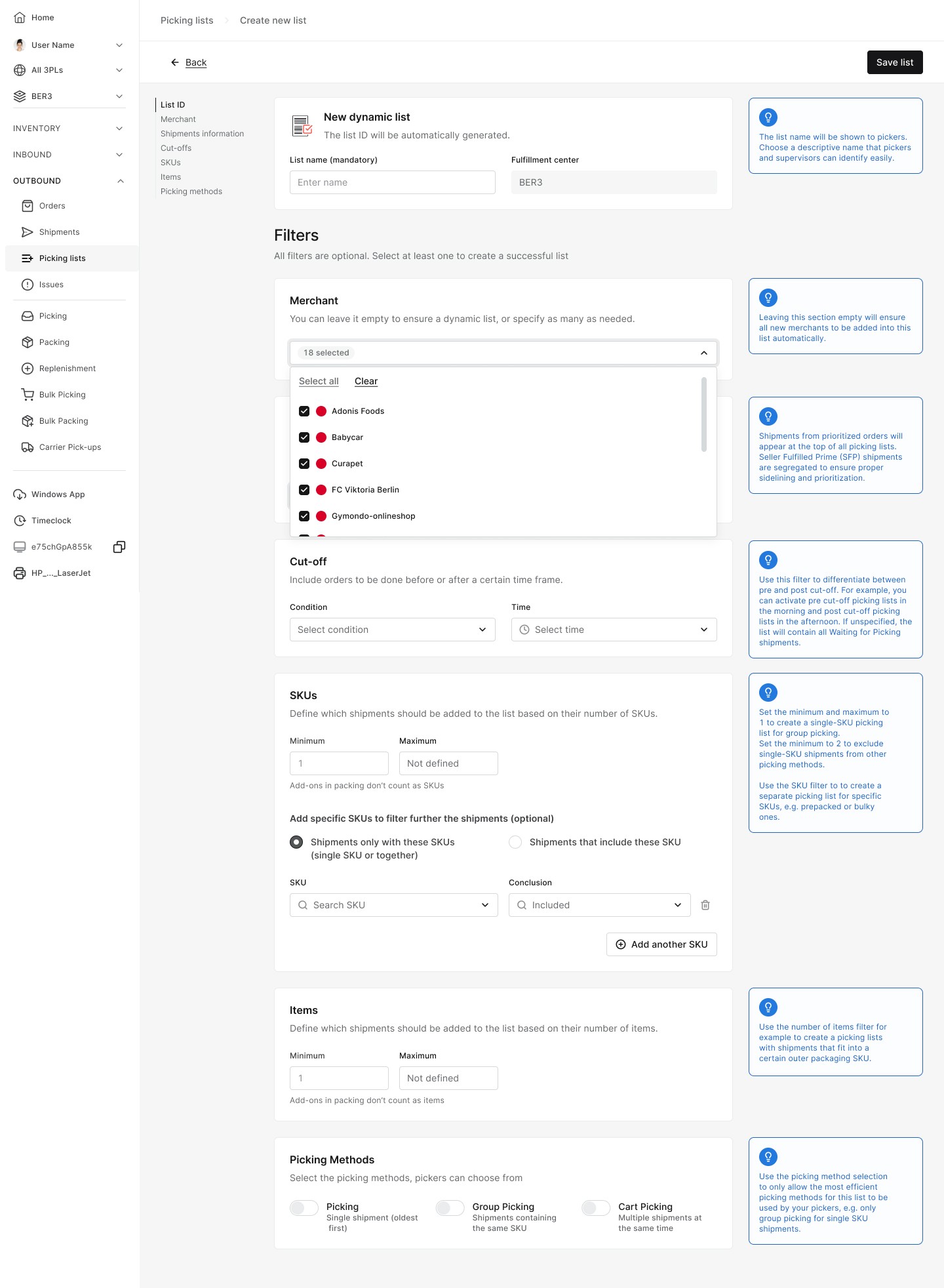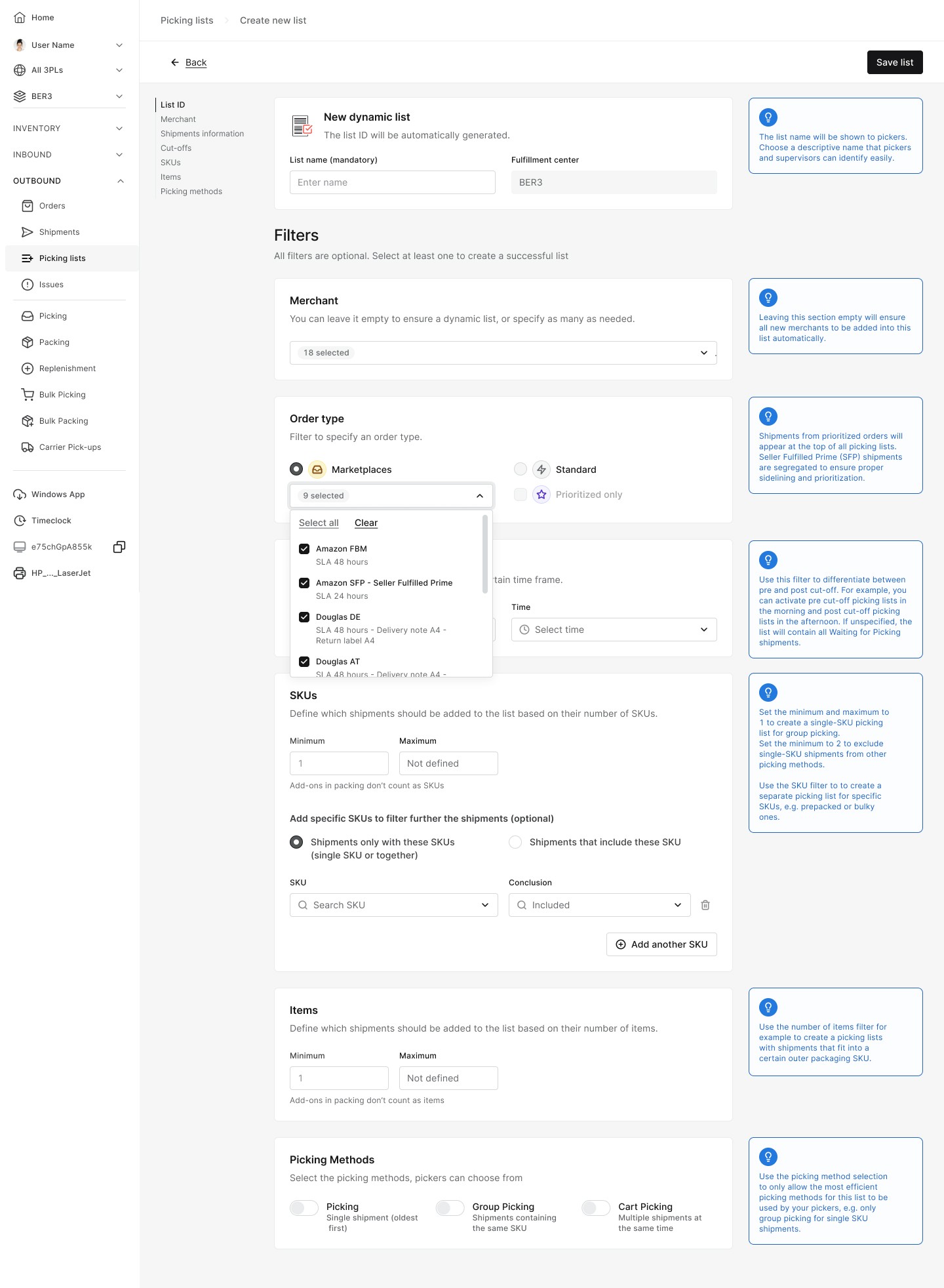Hive Technologies
Hive Technologies
Hive Technologies
Hive Technologies
Hive Technologies
Enhancing processes for an optimized
Picking workflow
Enhancing processes for an
optimizedPicking workflow
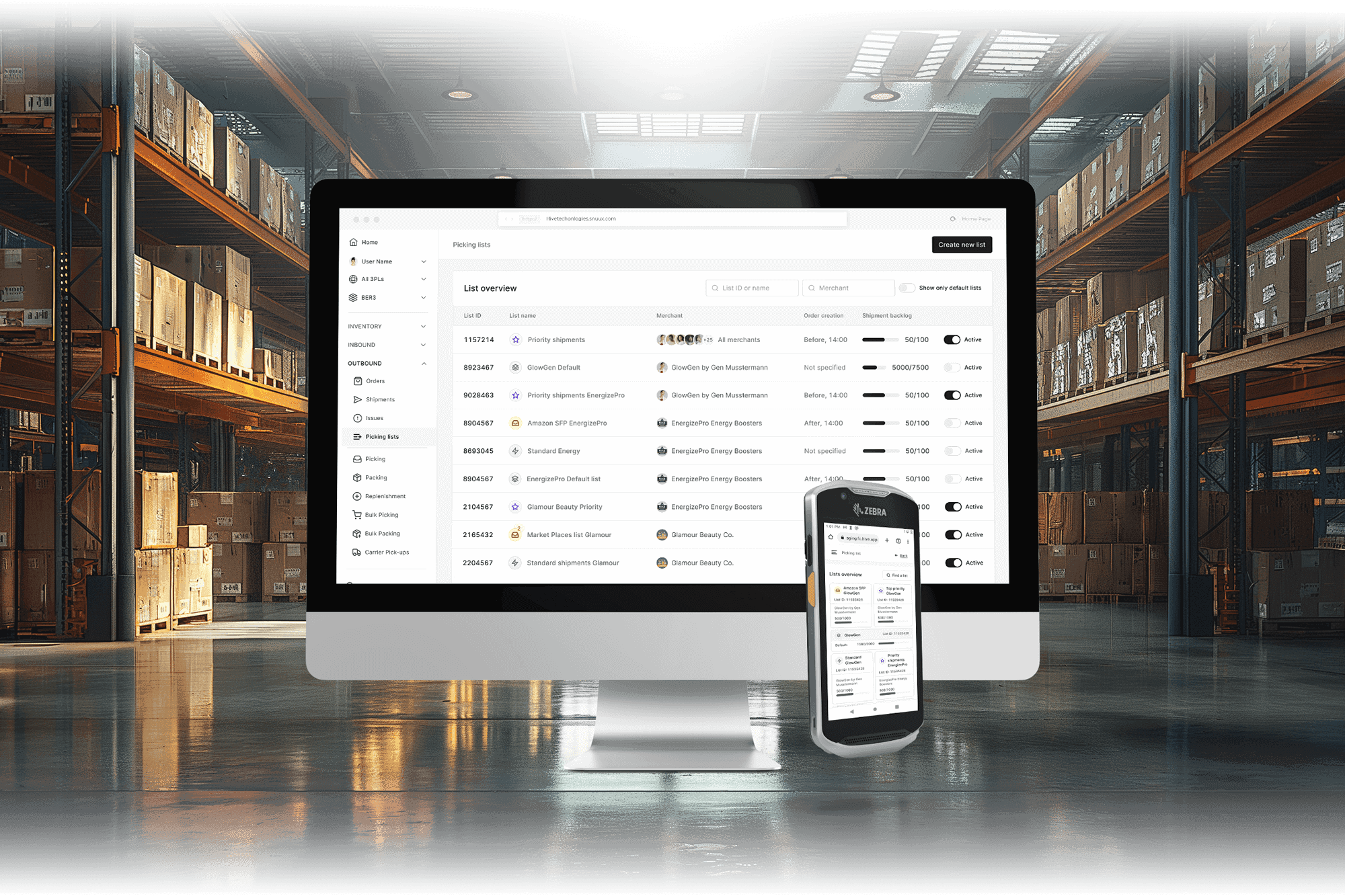
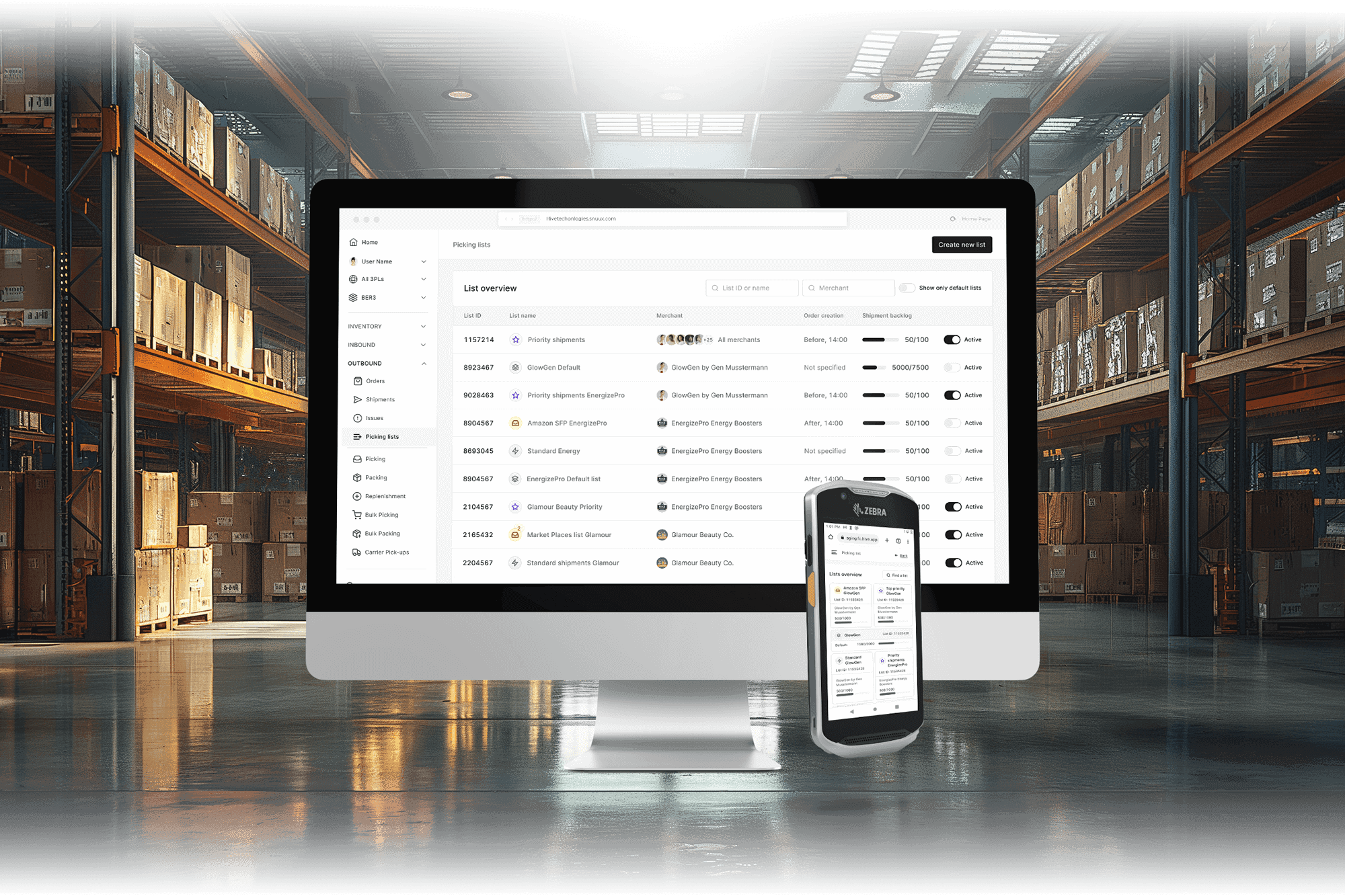
My Role
My Role
My Role
Senior Product Designer — Android App design, Web-App, User Research, User Flows. Prototyping. User testing, Logistics
Hive Team
Hive Team
Hive Team
Warehouse Management Systems Team ( WMS )
Warehouse Management Systems Team
Timeline & Status
Timeline & Status
Timeline & Status
6 months duration. Finalized in 2024
Overview
Overview
Overview
Hive Technologies is a company specializing in providing comprehensive fulfillment and logistics solutions for e-commerce brands. Hive offers flexible, transparent, and automated fulfillment processes, integrating with over fifteen delivery carriers to optimize costs and delivery times across Europe, including Spain, France, Italy, Germany, and the UK,
The facilities play a critical role in maintaining this promise, and optimizing the picking flow is central to enhancing productivity and meeting Merchant expectations.
To address the challenges relied on a "one-in-one" workflow philosophy, we were asked to design and implement a fully customizable picking system.
HIGHLIGHTS
In only one week productivity in all Facilities was boosted a total of 15+ shipments shipped per hour per associate.
In only one week productivity in all Facilities was boosted a total of 15+ shipments shipped per hour per associate.
In only one week productivity in all Facilities was boosted a total of 15+ shipments shipped per hour per associate.
HIGHLIGHTS
In only one week productivity in all Facilities was boosted a total of 15+ shipments shipped per hour per associate.
HIGHLIGHTS
In only one week productivity in all Facilities was boosted a total of 15+ shipments shipped per hour per associate.
THE PROBLEM
THE PROBLEM
THE PROBLEM
The issues unpacked.
The issues unpacked.
The issues unpacked.
The issues unpacked.
The issues unpacked.
Timing is everything!
Timing is everything!
Timing is everything!
Timing is everything!
Timing is everything!
Hive’s facilities heavily rely on external pick-up and delivery services, making timely order preparation a critical factor. The following challenges arise:
Enhanced UX
Carrier schedules
Carrier schedules
Delivery carriers operate on varying schedules based on agreements with facilities or Merchants, leading to synchronization issues.
Delivery carriers operate on varying schedules based on agreements with facilities or Merchants, leading to synchronization issues.
Delivery carriers operate on varying schedules based on agreements with facilities or Merchants, leading to synchronization issues.
Distinct Brand Identities
Carrier schedules
Delivery carriers operate on varying schedules based on agreements with facilities or Merchants, leading to synchronization issues.
Distinct Brand Identities
Carrier schedules
Delivery carriers operate on varying schedules based on agreements with facilities or Merchants, leading to synchronization issues.
Supporting Sales
Missed coordination opportunities
Missed coordination opportunities
Delays and inefficiencies put customer satisfaction and Merchant relationships at risk.
Delays and inefficiencies put customer satisfaction and Merchant relationships at risk.
Delays and inefficiencies put customer satisfaction and Merchant relationships at risk.
Hardware variability
Missed coordination opportunities
Delays and inefficiencies put customer satisfaction and Merchant relationships at risk.
Hardware variability
Missed coordination opportunities
The user flows are affected by variations in the hardware components used.
This inconsistency adds a layer of difficulty, as we must design flows that are both hardware-agnostic and responsive to the specific constraints of each product.
One Merchant’s priority, is another one’s Problem.
One Merchant’s priority, is another one’s Problem.
One Merchant’s priority, is another one’s Problem.
One Merchant’s priority, is another one’s Problem.
One Merchant’s priority, is another one’s Problem.
Order value and prioritization differ significantly across Merchants, requiring a more nuanced approach to task management:
Enhanced UX
Priority shipments
Priority shipments
Some Merchants demand prioritized shipments to meet specific delivery promises tied to customer expectations
Some Merchants demand prioritized shipments to meet specific delivery promises tied to customer expectations
Some Merchants demand prioritized shipments to meet specific delivery promises tied to customer expectations
Understanding the users
Priority shipments
Some Merchants demand prioritized shipments to meet specific delivery promises tied to customer expectations
Understanding the users
Priority shipments
Design considerations must accommodate for an accessible usage of the new flow.
Clearly labeled visual elements, will prevent misunderstandings and help all users feel confident in their tasks.
Supporting Sales
Marketplace timelines
Marketplace timelines
Other Merchants, particularly those using external marketplaces like Amazon, have stricter delivery timelines, further straining the picking process.
Other Merchants, particularly those using external marketplaces like Amazon, have stricter delivery timelines, further straining the picking process.
Other Merchants, particularly those using external marketplaces like Amazon, have stricter delivery timelines, further straining the picking process.
Respecting the users
Marketplace timelines
Other Merchants, particularly those using external marketplaces like Amazon, have stricter delivery timelines, further straining the picking process.
Respecting the users
Marketplace timelines
Each user group has developed efficient routines around their current processes. As well as both brands carry distinct identities.
The interface should reflect these cultural differences in a subtle, respectful way, such as with familiar iconography or brand-aligned color schemes, to foster a sense of belonging.
Trapped in a Loop.
Trapped in a Loop.
Trapped in a Loop.
Trapped in a Loop.
Trapped in a Loop.
The existing system of piking orders by Merchant works well for smaller order volumes but fails to scale during peak demand periods. Key limitations include:
Enhanced UX
Inefficient switching
Inefficient switching
Users must frequently switch between merchants to handle prioritized orders, creating fragmented workflows.
Users must frequently switch between merchants to handle prioritized orders, creating fragmented workflows.
Users must frequently switch between merchants to handle prioritized orders, creating fragmented workflows.
Understanding the users
Inefficient switching
Users must frequently switch between merchants to handle prioritized orders, creating fragmented workflows.
Understanding the users
Inefficient switching
Design considerations must accommodate for an accessible usage of the new flow.
Clearly labeled visual elements, will prevent misunderstandings and help all users feel confident in their tasks.
Supporting Sales
Scalability Issues
Scalability Issues
The lack of flexibility leads to inefficiencies when managing large order volumes or increasingly complex picking requirements.
The lack of flexibility leads to inefficiencies when managing large order volumes or increasingly complex picking requirements.
The lack of flexibility leads to inefficiencies when managing large order volumes or increasingly complex picking requirements.
Respecting the users
Scalability Issues
The lack of flexibility leads to inefficiencies when managing large order volumes or increasingly complex picking requirements.
Respecting the users
Scalability Issues
Each user group has developed efficient routines around their current processes. As well as both brands carry distinct identities.
The interface should reflect these cultural differences in a subtle, respectful way, such as with familiar iconography or brand-aligned color schemes, to foster a sense of belonging.
THE USERS
THE USERS
THE USERS
Desperate times, analog measures.
Desperate times, analog measures.
Desperate times, analog measures.
Desperate times, analog measures.
Desperate times, analog measures.
Direct access to users proved invaluable for the team. We conducted in-depth Interviews with warehouse associates and facilities managers to gain insights into their daily routines. These conversations allowed us to uncover their specific needs, behaviors, and frustrations, particularly as they relate to the picking flow.
Additionally, we carried out Card Sorting exercises to determine how information could be better organized for managers to prioritize orders, and for pickers to streamline their workflow, enabling us to create more intuitive and efficient solutions.
Pen and paper.
The facility's manager.
Pen and paper.
The facility's manager.
Pen and paper.
The facility's manager.
Pen and paper.
The facility's manager.
“ My first task will be checking how many orders we have. Then I will assign people to the B2B order. I will just tell them which Merchant they have to work on first… Once they finish, I read my notes and tell them next. “
“ My first task will be checking how many orders we have. Then I will assign people to the B2B order. I will just tell them which Merchant they have to work on first… Once they finish, I read my notes and tell them next. “
“ First is to allocate the people according to the volume of each order. Priority orders go first of course, but also big orders for Amazon. Amazon comes to pick up the packages at noon! “
“ First is to allocate the people according to the volume of each order. Priority orders go first of course, but also big orders for Amazon. Amazon comes to pick up the packages at noon! “
Needs & Goals
Needs & Goals
Needs & Goals
Needs & Goals
Needs & Goals
Frustrations
Frustrations
Frustrations
Frustrations
Frustrations
Motivations
Motivations
Motivations
Motivations
Motivations
Run picker, run!
The associate.
Run picker, run!
The associate.
Run picker, run!
The associate.
Run picker, run!
The associate.
“ I will first take my laptop and check how many orders are there. Then together with the manager, he will tell what to do first. “
“ I will first take my laptop and check how many orders are there. Then together with the manager, he will tell what to do first. “
“ Once I've solved the problems in Asana, I will talk to my manager and start Picking the orders “
“ Once I've solved the problems in Asana, I will talk to my manager and start Picking the orders “
Needs & Goals
Needs & Goals
Needs & Goals
Needs & Goals
Needs & Goals
Frustrations
Frustrations
Frustrations
Frustrations
Frustrations
Motivations
Motivations
Motivations
Motivations
Motivations
Key opportunities.
Key opportunities.
Key opportunities.
Key opportunities.
Key opportunities.
Based on the insights from both user groups, the following opportunities have been identified to improve the picking flow, focusing on the creation of:
Enhanced UX
The Picking List flow
The Picking List flow
Manager Customization: Managers will have the ability to create picking lists
Priority Integration: Prioritize orders with tight deadlines, such as marketplace shipments (e.g., Amazon) or high-value priority orders, ensuring they are picked and packed on time.
Carrier Coordination: Ensuring that shipments are prepared for pickup at the right times, avoiding missed deadlines.
Delivery Customization: lists tailored to country-specific delivery expectations, improving accuracy.
SKU and Item-Based Grouping: organizing lists by SKU types or item quantities, managers can optimize workflows, allowing pickers to handle similar tasks together.
Assigned Tasks: Pickers will receive pre-created lists directly from managers, eliminating the need to manually switch between merchants or coordinate with managers after completing a task.
Enhanced UX
The Picking List flow
Manager Customization: Managers will have the ability to create picking lists
Priority Integration: Prioritize orders with tight deadlines, such as marketplace shipments (e.g., Amazon) or high-value priority orders, ensuring they are picked and packed on time.
Carrier Coordination: Ensuring that shipments are prepared for pickup at the right times, avoiding missed deadlines.
Delivery Customization: lists tailored to country-specific delivery expectations, improving accuracy.
SKU and Item-Based Grouping: organizing lists by SKU types or item quantities, managers can optimize workflows, allowing pickers to handle similar tasks together.
Assigned Tasks: Pickers will receive pre-created lists directly from managers, eliminating the need to manually switch between merchants or coordinate with managers after completing a task.
Enhanced UX
The Picking List flow
Single-Page Layout: Adopting a one-page layout similar to Frichti’s, where counted products are automatically moved to the bottom, would reduce the need for tab-switching and enhance workflow speed. This intuitive structure helps users focus on remaining items without losing context.
Flexible Bag Management: Allowing bags to be added or removed at any point in the picking flow will align better with natural user workflows, while respecting Frichti bag number suggestion.
Flexible Order Navigation: Upon completing an order, users should have the option to proceed to the next order or exit the picking flow. This flexibility supports workload management based on priorities and available time.
Alternative Barcode Scanning: Reducing barcode dependency by offering additional verification methods (such as manual entry) would minimize workflow interruptions and help maintain order processing efficiency.
Supporting Sales
Optimized performance
Optimized performance
Reduced Friction: Managers will have better oversight of which lists are in progress and which have been completed, enabling more informed decisions.
Real-Time Monitoring: Clear and action-oriented notifications will guide users through the process, indicating missing actions or potential impacts on the picking flow.
Time-Saving Processes: Both pickers and managers will benefit from reduced delays and improved workflows, increasing the number of orders completed per shift.
Optimized Resources: With fewer bottlenecks and errors, the warehouse can handle higher order volumes, directly contributing to increased revenue.
Supporting Sales
Optimized performance
Reduced Friction: Managers will have better oversight of which lists are in progress and which have been completed, enabling more informed decisions.
Real-Time Monitoring: Clear and action-oriented notifications will guide users through the process, indicating missing actions or potential impacts on the picking flow.
Time-Saving Processes: Both pickers and managers will benefit from reduced delays and improved workflows, increasing the number of orders completed per shift.
Optimized Resources: With fewer bottlenecks and errors, the warehouse can handle higher order volumes, directly contributing to increased revenue.
Supporting Sales
Optimized performance
Real-Time Progress Tracking: A timer with visual feedback, highlighting any delays in the picking process, would allow users and management to monitor efficiency in real time.
User-Friendly Notifications: Clear and action-oriented notifications will guide users through the process, indicating missing actions or potential impacts on the picking flow.
Clear Error Messaging: Making error messages more prominent and persistent will allow users to quickly identify and resolve issues.
CRAFTING THE SOLUTION
CRAFTING THE SOLUTION
CRAFTING THE SOLUTION
Ancient writings,
the legacy code.
Ancient writings,
the legacy code.
Ancient writings,
the legacy code.
Ancient writings,
the legacy code.
Feature Design Goal:
The design team envisioned a Priority Integration feature within the Picking List creation flow that would allow managers to combine Prioritized Shipments and Marketplace Shipments into a single Picking List. This feature would ensure high-value shipments are picked quickly and efficiently in a seamless workflow.
Implementation Blocker:
During a Design-Engineering Sync, the engineering team uncovered a critical issue:
Conflict in Legacy Code 1: The system's existing codebase classified Standard Shipments* as all orders that are not Marketplace.
Conflict in Legacy Code 2: The system's existing codebase classified Prioritized Shipments as Standard Shipments* and priority as a characteristic
This grouping logic was originally designed to streamline all priority shipments across merchants, marketplaces, or other singularities. However, this approach now prevents the selection of both shipment types in the same list, making the desired feature technically unfeasible without significant rework of the legacy code
Iteration is the name of the game.
Iteration is the name of the game.
Iteration is the name of the game.
Iteration is the name of the game.
Given the feature's broad scope and constraints in time and resources, certain functionalities—such as Carrier, Destination filtering and Item Quantity organization—were postponed as part of a strategic business decision. These features will be revisited in future iterations to ensure they align with operational priorities and deliver maximum impact.
As well as, Market Places feature only SFP ( Amazon shipments ) until the team is able to put the efforts onto specifying them.
Double check before deciding.
Double check before deciding.
Double check before deciding.
Double check before deciding.
To simplify development and optimize engineering resources, the Multimerchant Selection feature was excluded previous to the Usability Testing round.
This approach allowed the team to gather valuable insights on the current system and assess whether implementing a multimerchant flow would deliver significant benefits before committing to its development.
THE CHALLENGE
Legacy code limitations prevented the integration of prioritized user needs, requiring a collaborative effort to rethink the feature's approach within technical constraints.
Legacy code limitations prevented the integration of prioritized user needs, requiring a collaborative effort to rethink the feature's approach within technical constraints.
Legacy code limitations prevented the integration of prioritized user needs, requiring a collaborative effort to rethink the feature's approach within technical constraints.
Legacy code limitations prevented the integration of prioritized user needs, requiring a collaborative effort to rethink the feature's approach within technical constraints.
Engineering feedback & Business constrains
Apply
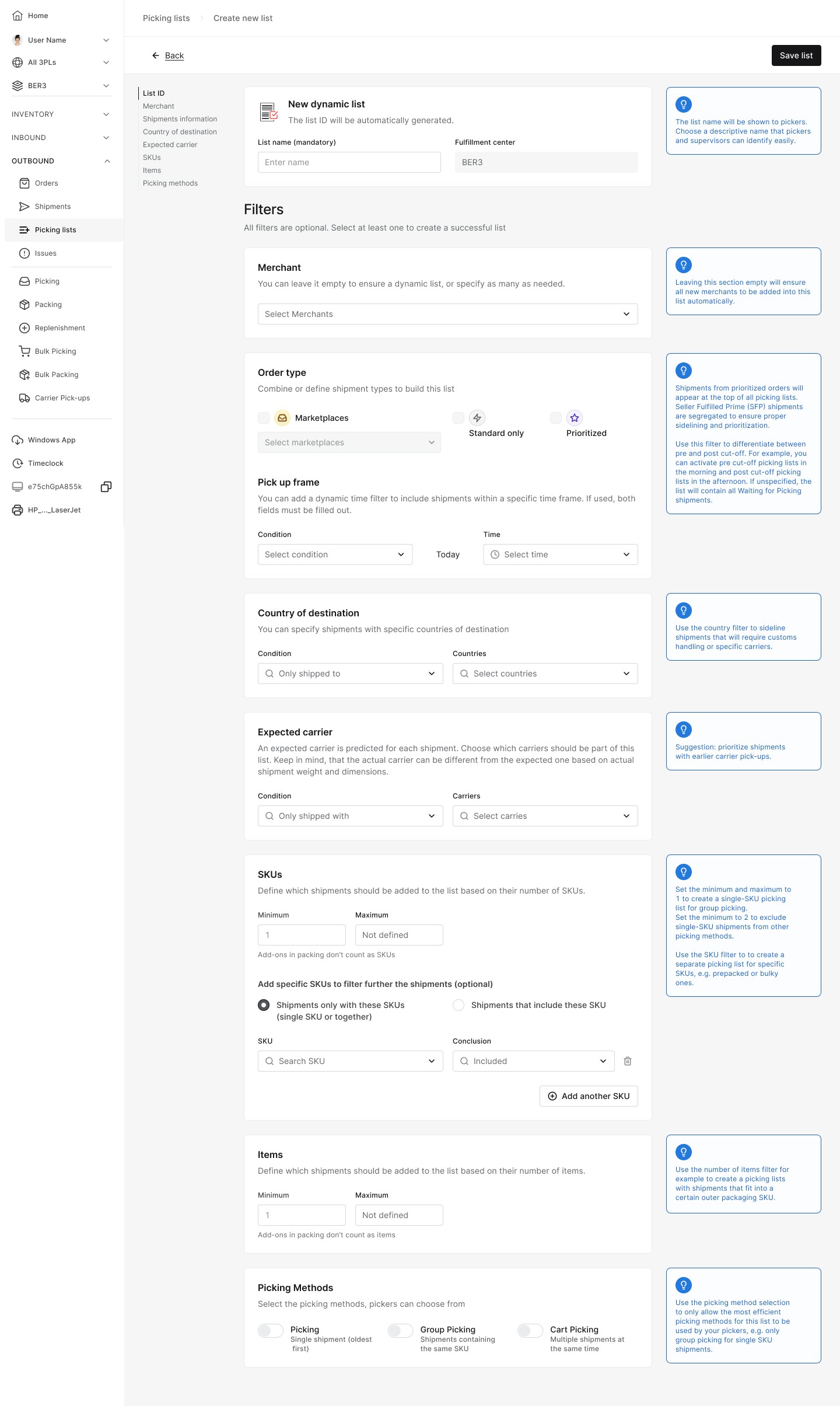
Engineering feedback & Business constrains
Apply
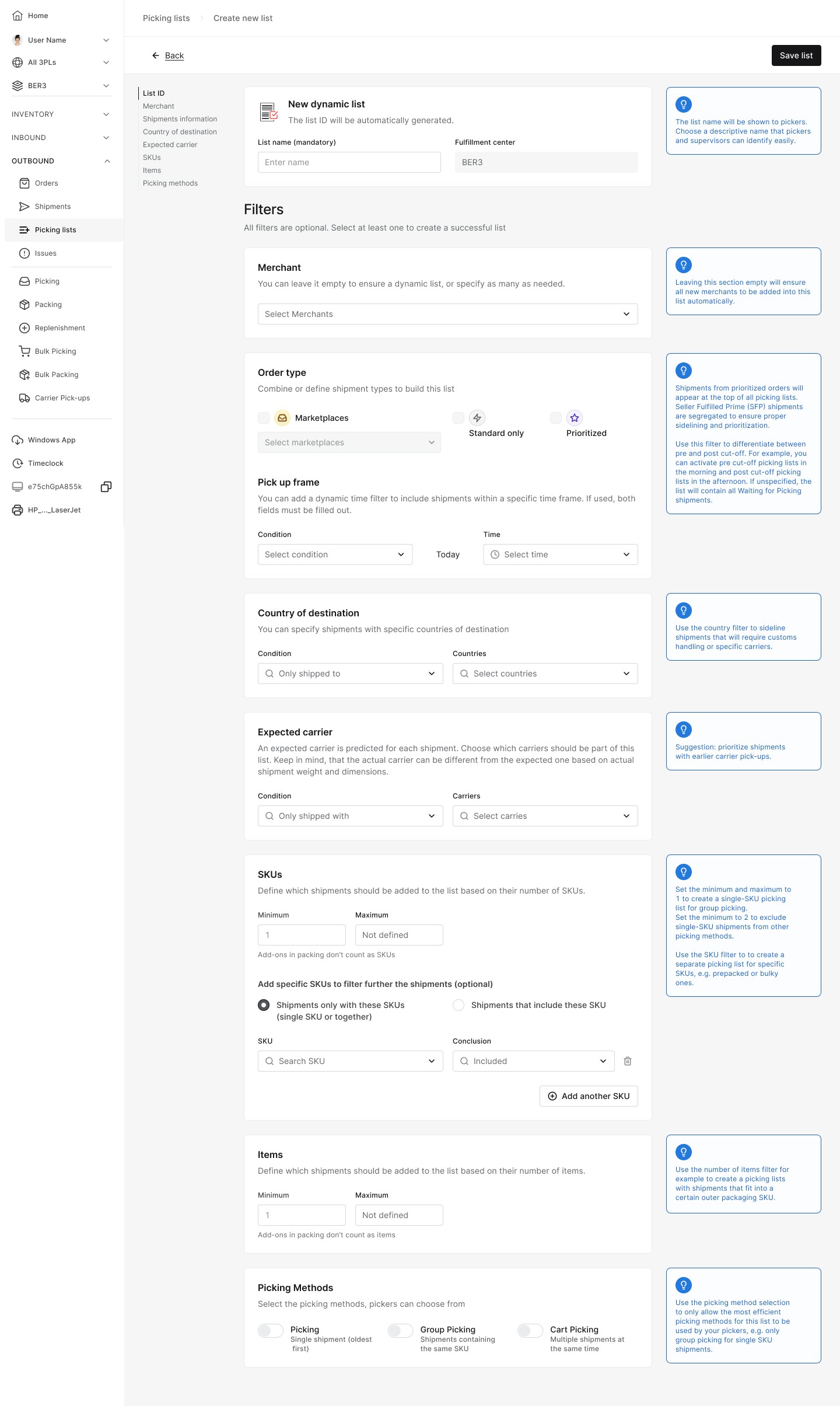
Engineering feedback & Business constrains
Apply
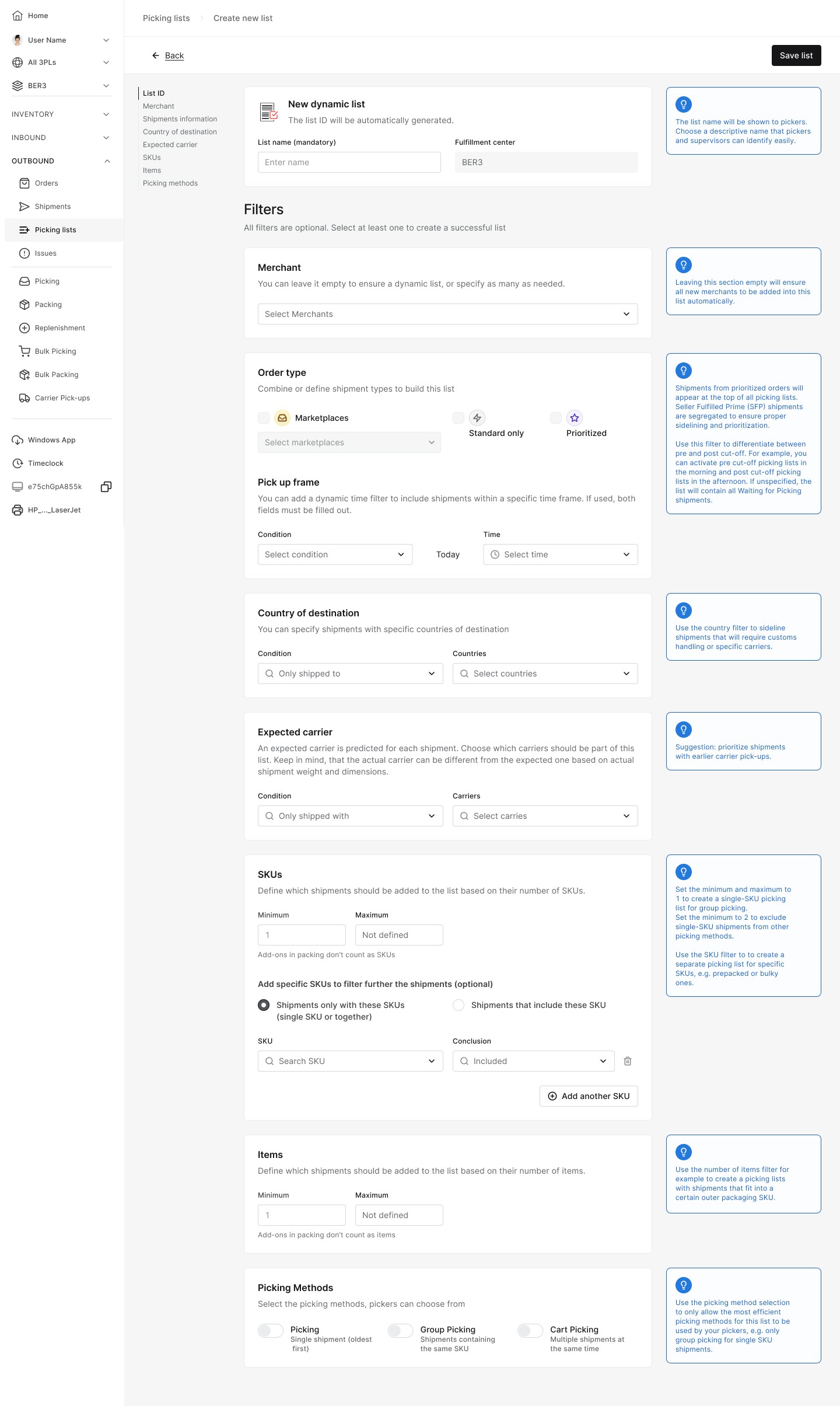
Engineering feedback & Business constrains
Apply
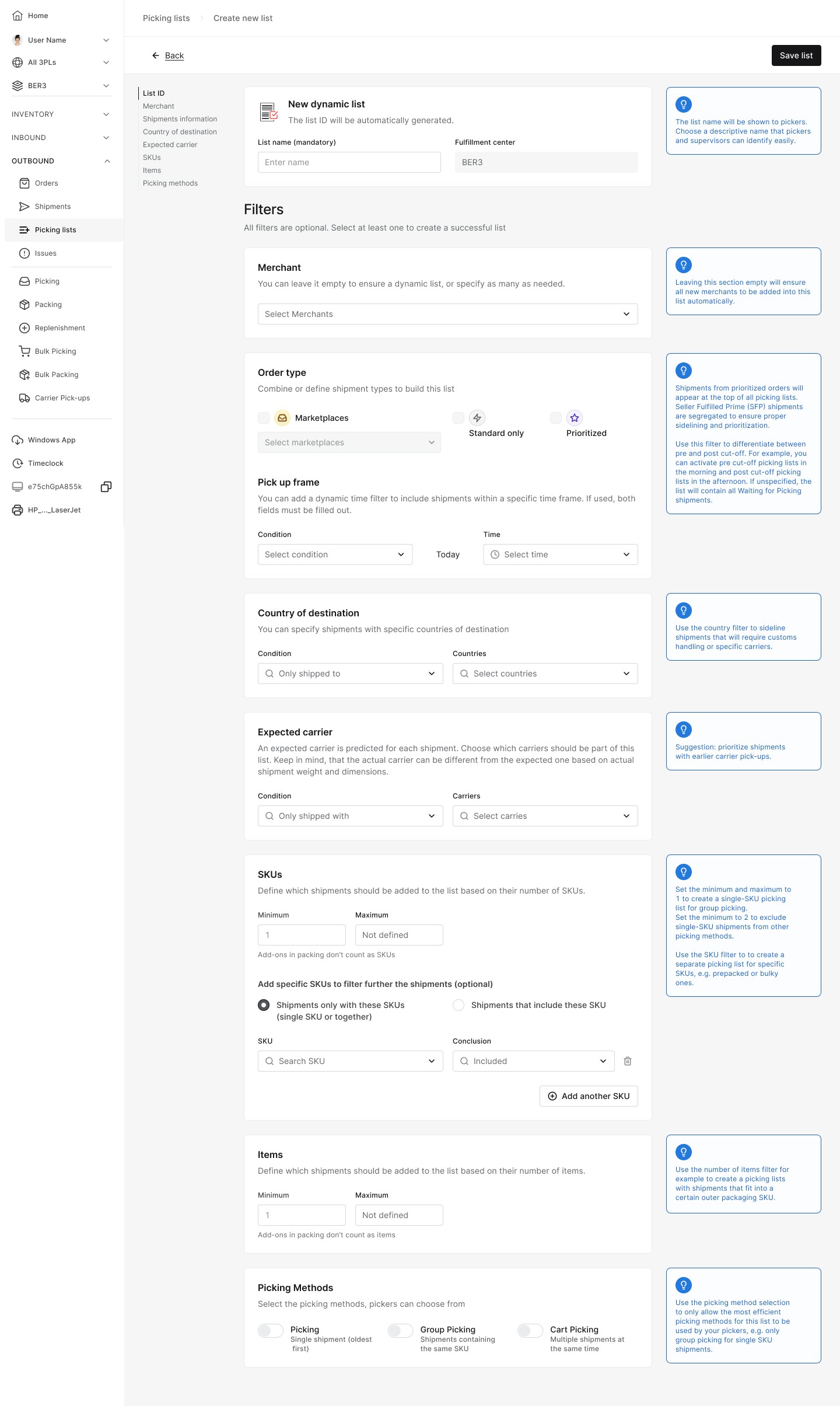
THE CHALLENGE
Legacy code limitations prevented the integration of prioritized user needs, requiring a collaborative effort to rethink the feature's approach within technical constraints.
Engineering feedback & Business constrains
Apply
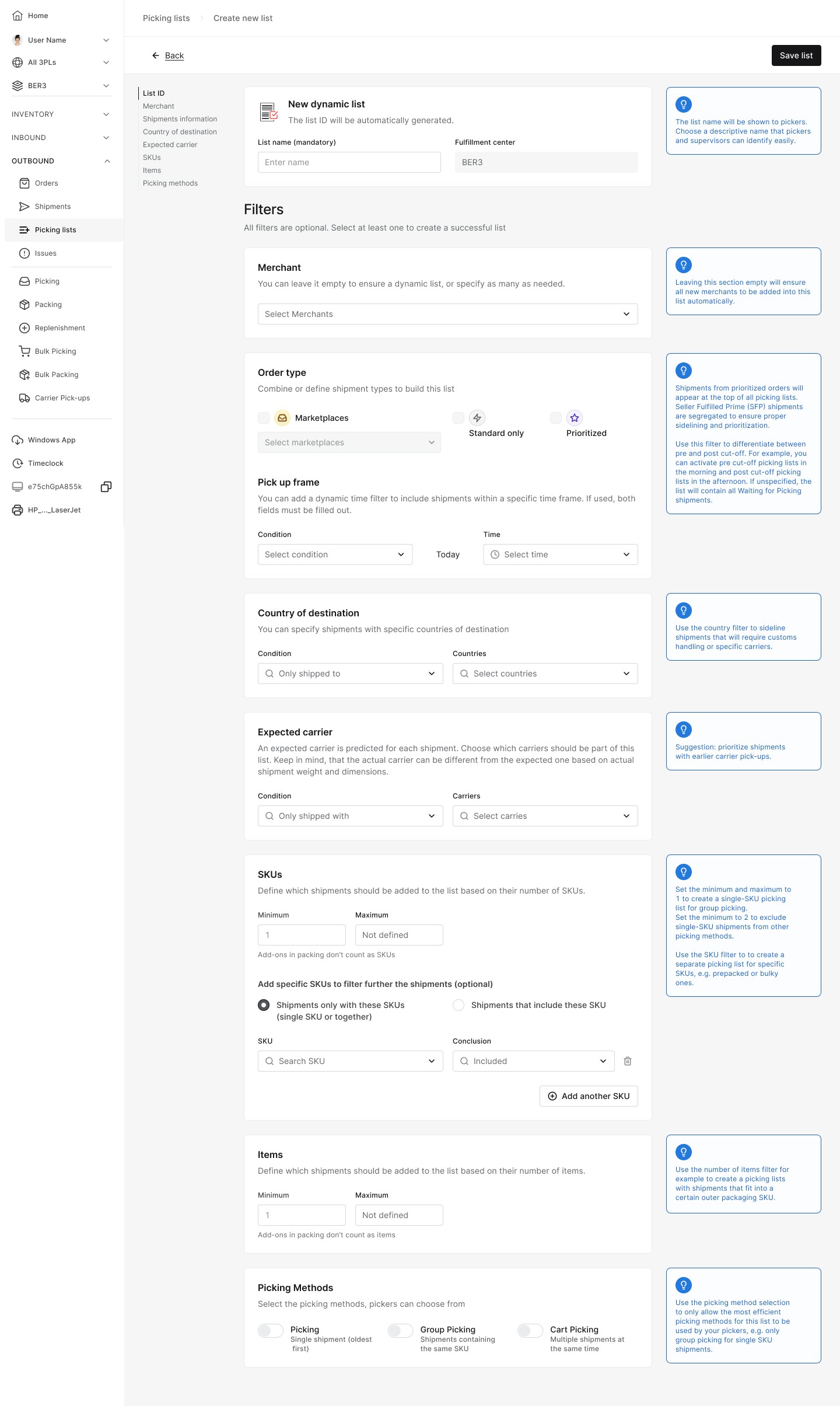
USABILITY TESTING
USABILITY TESTING
USABILITY TESTING
Remember, is not about you is about them.
Remember, is not about you is about them.
Remember, is not about you is about them.
Remember, is not about you is about them.
Remember, is not about you is about them.
PROTOTYPE WALKTHROUGH
Executive Summary.
Executive Summary.
Executive Summary.
Executive Summary.
Executive Summary.
The study aimed to understand how easy is it for users to accomplish
basic tasks the first time they encounter the new Picking list flow, and to assess the learnability of the designs.
The main users for this flow in the FC App ( Warehouse app ) are Fullfillment managers. The flow is to be used in all facilities and markets.
Enhanced UX
Usability Testing
Usability Testing
Participants
We tested 5 participants from different markets including France and Germany.
Participants
We tested 5 participants from different markets including France and Germany.
Test Objective
Learn how the user will behave within the new flow.
Determine if participants understand the app, and its
usability.
Observe how and if the users complete a series of 3 tasks that will cover all main features.
Gain qualitative data about the flows expectations and results.
Test Objective
Learn how the user will behave within the new flow.
Determine if participants understand the app, and its usability. Specifically the new swiping action and touch mode.
Observe how and if the users complete a selected series of tasks.
Methodology
Remote Moderated Usability Testing
Methodology
Remote Moderated Usability Testing
Metrics
Both quantitative and qualitative data from the testing will be gathered on a Rainbow Spreadsheet. (Time on task, Success rate, and Error rate)
In particular, the gravity of errors will be determined with Jakob Nielsen’s evaluation method
Metrics
Both quantitative and qualitative data from the testing will be gathered on a Rainbow Spreadsheet. (Time on task, Success rate, and Error rate)
In particular, the gravity of errors will be determined with Jakob Nielsen’s evaluation method
Usability Testing
Usability Testing
Participants
We tested 5 participants from different markets including France and Germany.
Test Objective
Learn how the user will behave within the new flow.
Determine if participants understand the app, and its usability. Specifically the new swiping action and touch mode.
Observe how and if the users complete a selected series of tasks.
Methodology
Remote Moderated Usability Testing
Metrics
Both quantitative and qualitative data from the testing will be gathered on a Rainbow Spreadsheet. (Time on task, Success rate, and Error rate)
In particular, the gravity of errors will be determined with Jakob Nielsen’s evaluation method
Usability Testing
Usability Testing
Participants
We tested 5 participants from different markets including France and Germany.
Test Objective
Learn how the user will behave within the new flow.
Determine if participants understand the app, and its
usability.
Observe how and if the users complete a series of 3 tasks that will cover all main features.
Gain qualitative data about the flows expectations and results.
Methodology
Remote Moderated Usability Testing
Metrics
Both quantitative and qualitative data from the testing will be gathered on a Rainbow Spreadsheet. (Time on task, Success rate, and Error rate)
In particular, the gravity of errors will be determined with Jakob Nielsen’s evaluation method
Nothing ever should be perfect.
Nothing ever should be perfect.
Creating a Picking list.
Task.1
Creating a Picking list.
Task.1
Creating a Picking list.
Task.1
Creating a Picking list.
Task.1
Creating a Picking list.
Task.1
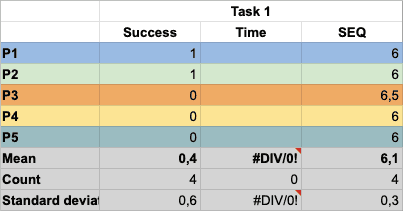
Scenario:
" Imagine you are at the Facility and have to create a Picking list with all the SFP (Amazon Marketplace) orders from Holy energy that were created before 14:00, including those with priority. "
Scenario:
" Imagine you are at the Facility and have to create a Picking list with all the SFP (Amazon Marketplace) orders from Holy energy that were created before 14:00, including those with priority. "
Quantitative data
0.4 FAILURE
Success is measure as (0 = Fail to complete task, 1= Successfully completed the task). Any result under 0.8 is Failure
6.1 SUCESS
SEQ 7-point Likert scale to measure difficulty. Every score from 6.0 is good
Quantitative data
0.4 FAILURE
Success is measure as (0 = Fail to complete task, 1= Successfully completed the task). Any result under 0.8 is Failure
6.1 SUCESS
SEQ 7-point Likert scale to measure difficulty. Every score from 6.0 is good
Quantitative data
0.4 FAILURE
Success is measure as (0 = Fail to complete task, 1= Successfully completed the task). Any result under 0.8 is Failure
6.1 SUCESS
SEQ 7-point Likert scale to measure difficulty. Every score from 6.0 is good
ERROR SEVERITY 3: Major usability problem
ERROR SEVERITY 3: Major usability problem
ERROR SEVERITY 3: Major usability problem
Evidence from Usability Testing:
Order Type confusion:
Combination limitation: Three participants attempted to combine multiple order types, with all users expressing the need for such functionality. Four participants highlighted the inability to combine SFP (Seller Fulfilled Prime) and Prioritized shipments as a critical blocker, noting the need to create lists that prioritize high-value orders for quicker processing. “Isn’t this the whole point of the project?” Engineering Blocker
Marketplace options: Three participants questioned why only SFP was available when their workflows often involve multiple marketplaces.
Order Creation Date misunderstanding:
Copy Misinterpretation: All participants (5/5) misunderstood the purpose of the "Order creation date" field, interpreting it as related to the creation of the picking list rather than shipment timing. They found the condition fields overly complicated, perceiving them as relevant only for one-time use.
Proximity issue: Participants overlooked its importance and didn't take extra time to comprehend its purpose. The proximity to the order type caused confusion and made it appear secondary.
Evidence from Usability Testing:
Order Type confusion:
Combination limitation: Three participants attempted to combine multiple order types, with all users expressing the need for such functionality. Four participants highlighted the inability to combine SFP (Seller Fulfilled Prime) and Prioritized shipments as a critical blocker, noting the need to create lists that prioritize high-value orders for quicker processing. “Isn’t this the whole point of the project?” Engineering Blocker
Marketplace options: Three participants questioned why only SFP was available when their workflows often involve multiple marketplaces.
Order Creation Date misunderstanding:
Copy Misinterpretation: All participants (5/5) misunderstood the purpose of the "Order creation date" field, interpreting it as related to the creation of the picking list rather than shipment timing. They found the condition fields overly complicated, perceiving them as relevant only for one-time use.
Proximity issue: Participants overlooked its importance and didn't take extra time to comprehend its purpose. The proximity to the order type caused confusion and made it appear secondary.
Improvements:
Simplify the Order Types:
Reorganizing options using visual hierarchy and proximity laws to create clearer grouping and expected behaviors.
Streamlining the copy to remove unnecessary complexity and technical jargon.
Reassess the effort required to include all marketplace options to better reflect users’ needs and workflows.
Order Creation Date module:
Move this field to its own dedicated section to increase visibility and importance.
Remove the unnecessary “day” information field, which participants found misleading and irrelevant.
Improvements:
Simplify the Order Types:
Reorganizing options using visual hierarchy and proximity laws to create clearer grouping and expected behaviors.
Streamlining the copy to remove unnecessary complexity and technical jargon.
Reassess the effort required to include all marketplace options to better reflect users’ needs and workflows.
Order Creation Date module:
Move this field to its own dedicated section to increase visibility and importance.
Remove the unnecessary “day” information field, which participants found misleading and irrelevant.
Additional Insight:
“This is going to be amazing! Really, even if we don't get everything. Just this is awesome"
Additional Insight:
“This is going to be amazing! Really, even if we don't get everything. Just this is awesome"
UT Wireframe
UT Wireframe
UT Wireframe
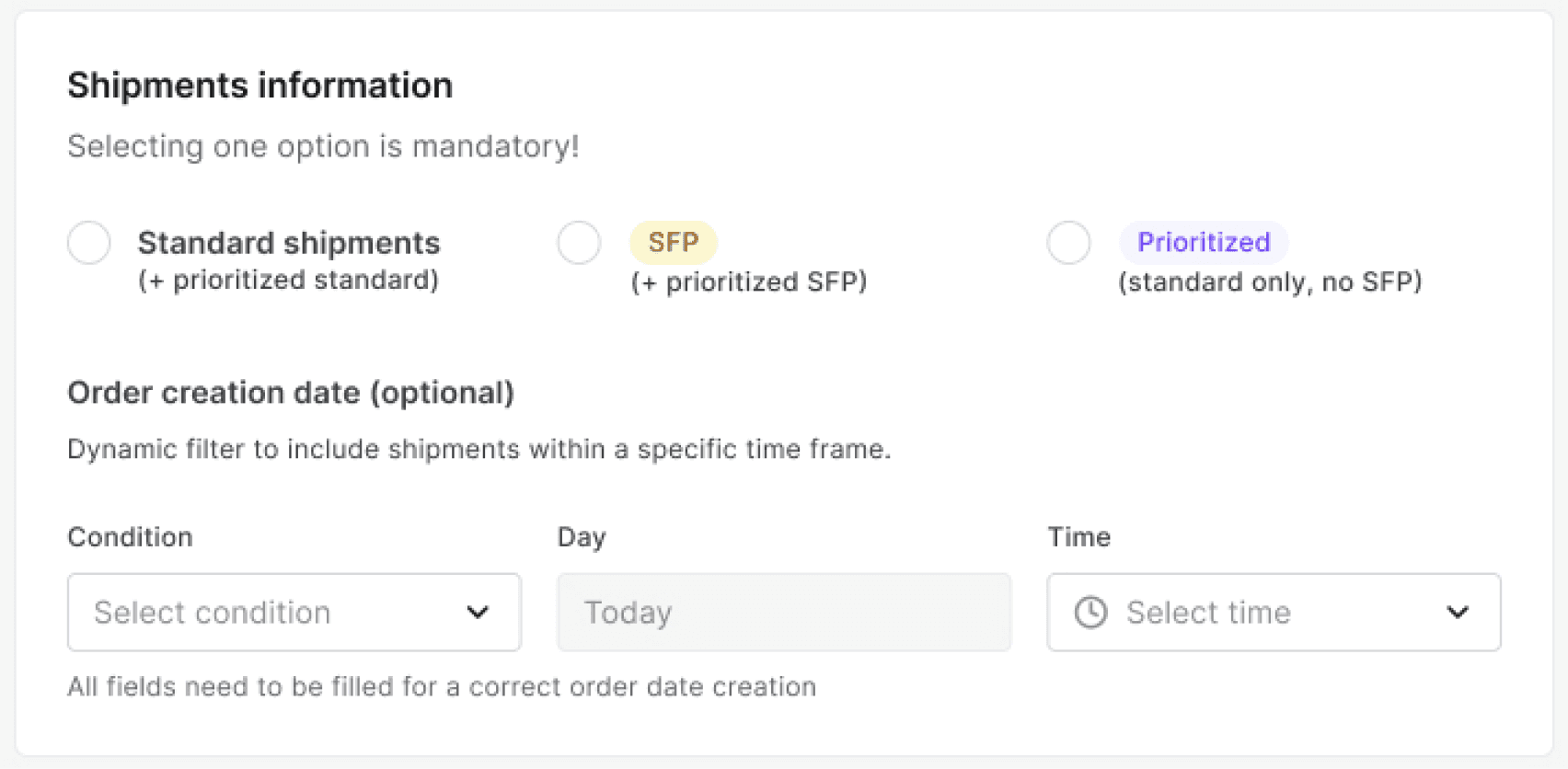
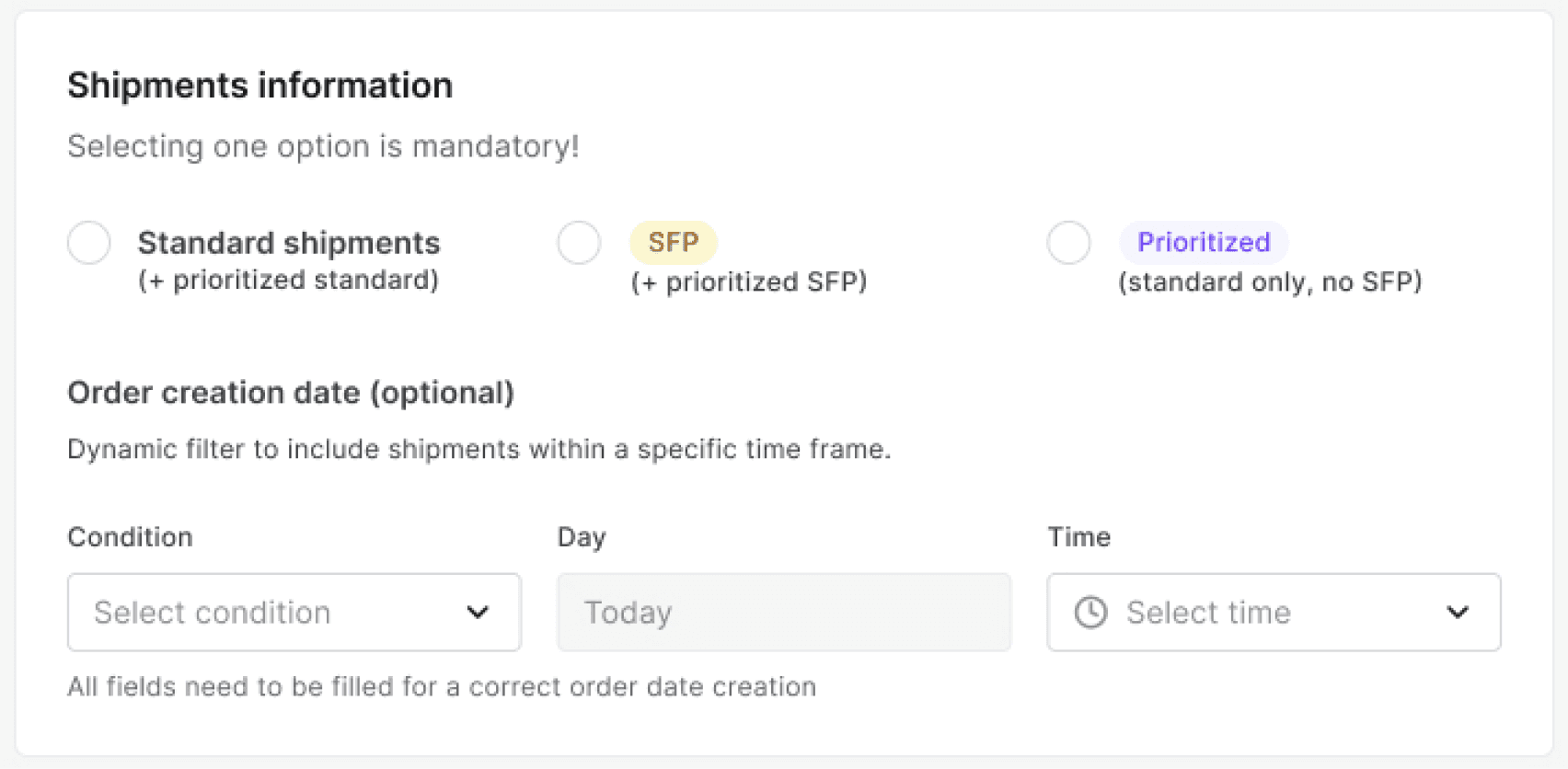
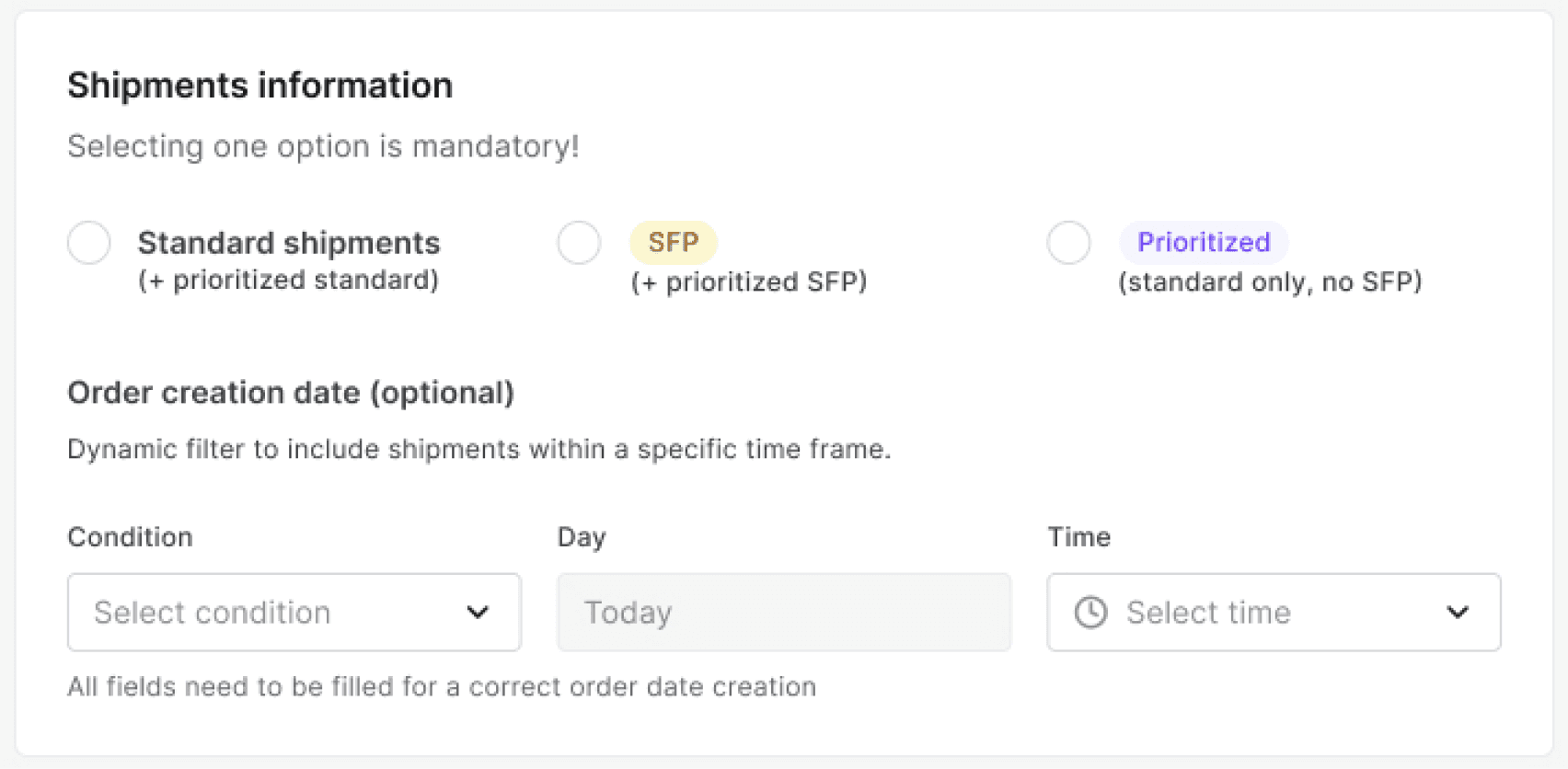
Updated Solution
Updated Solution
Updated Solution
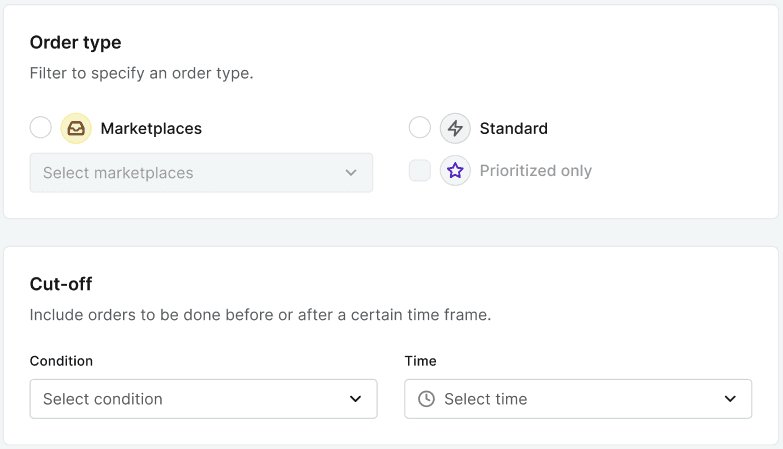
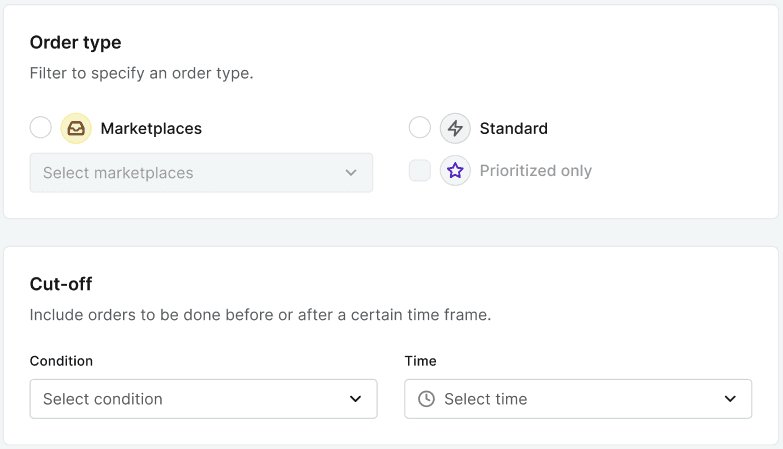
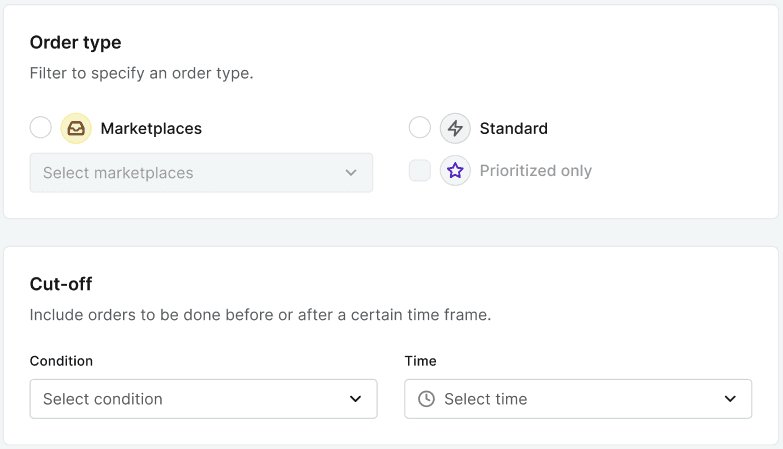
UT Wireframe
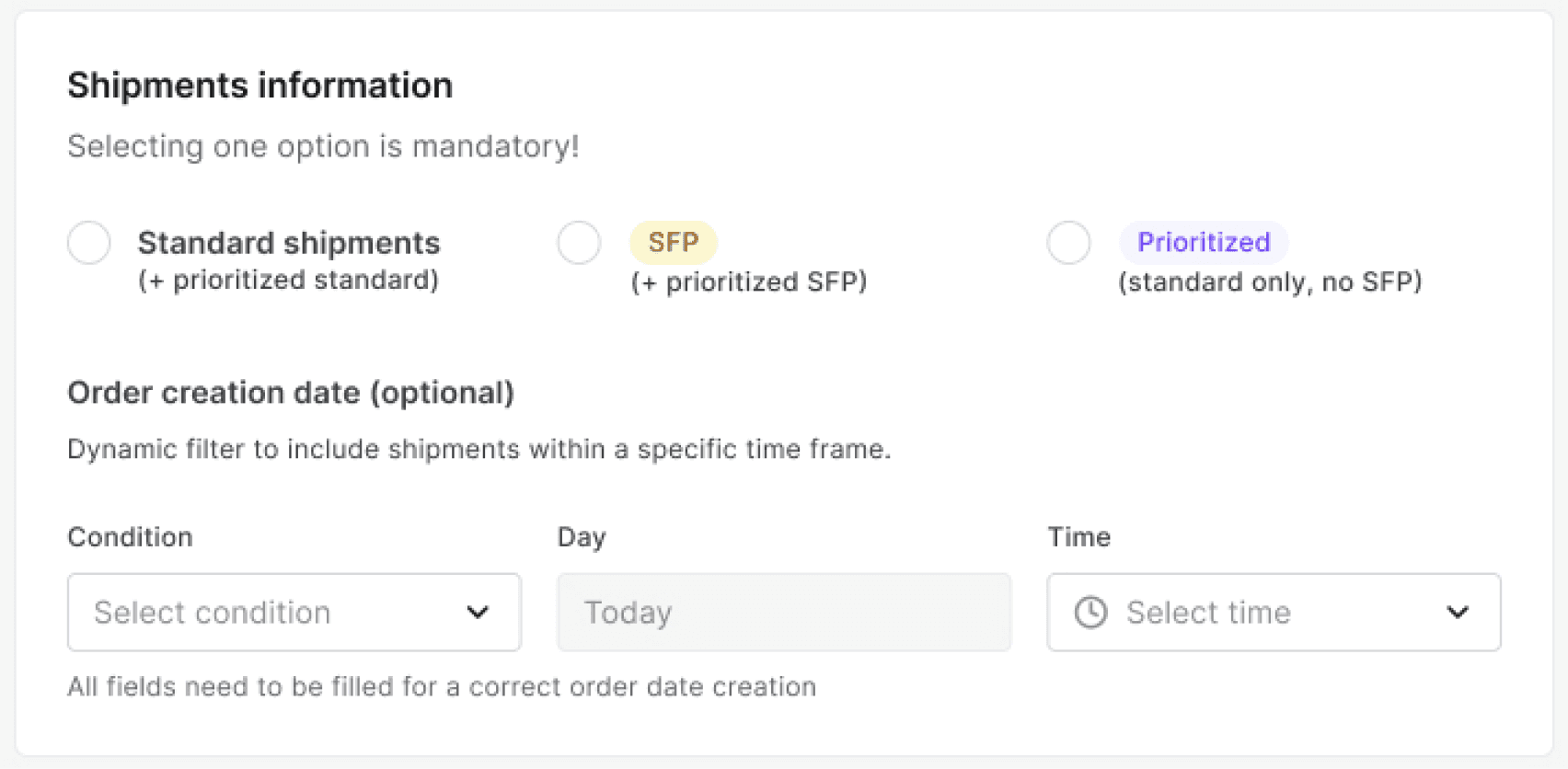
Updated Solution
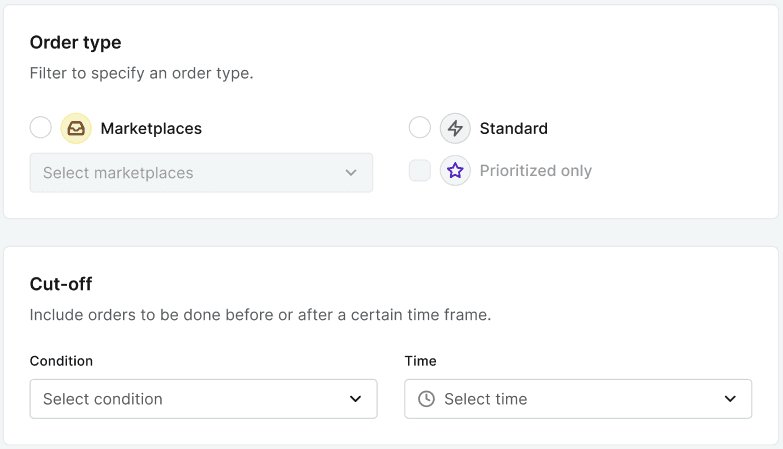
UT
Wireframe
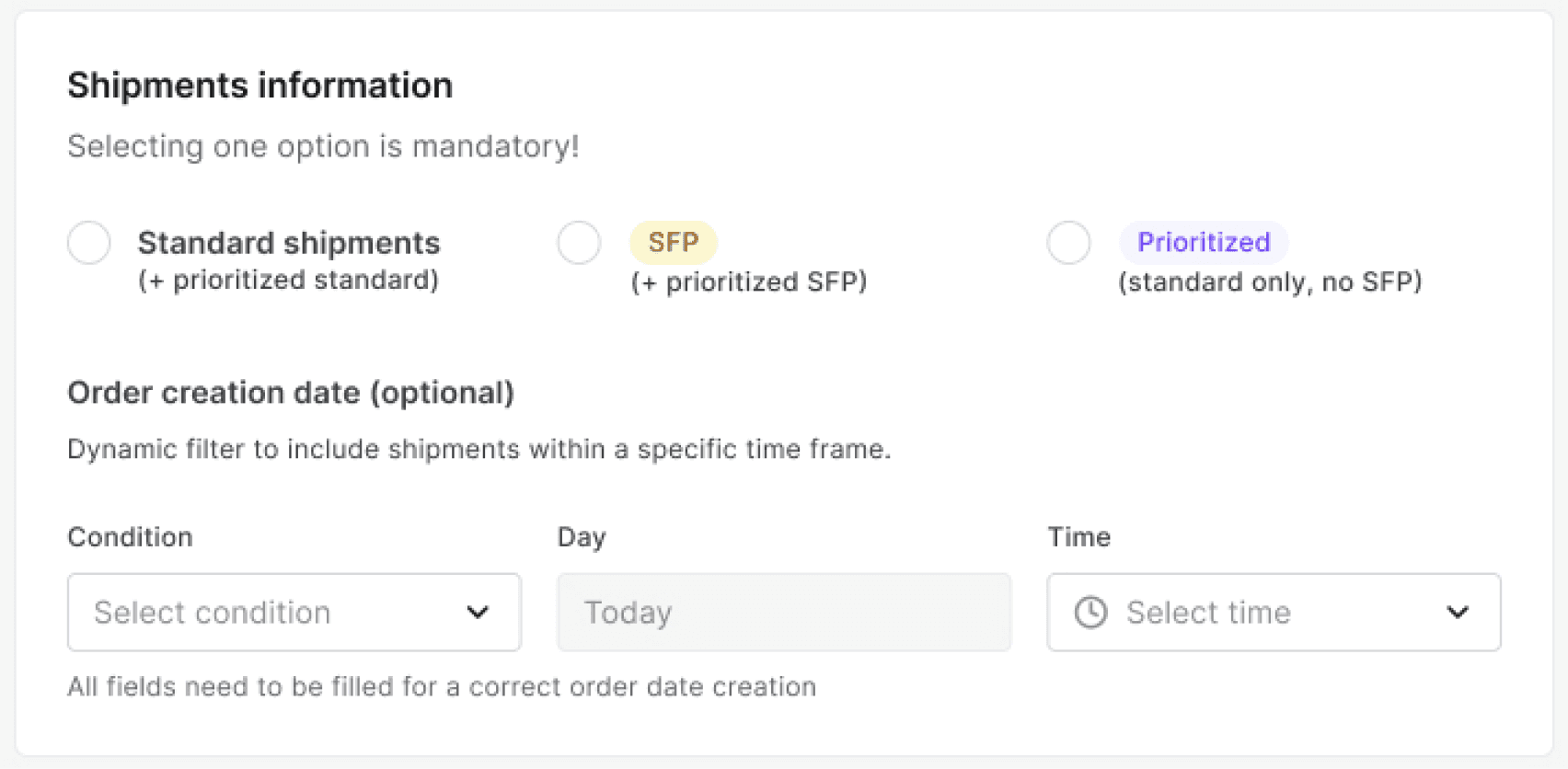
Updated Solution
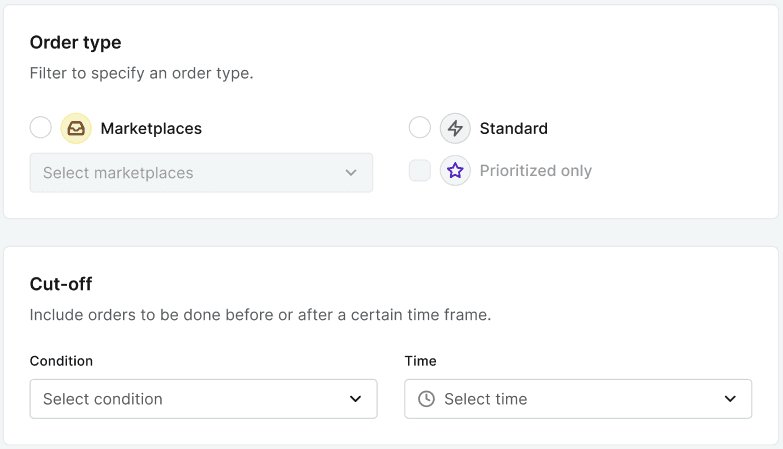
Additional Insight:
“So, we are still going to be working by Merchants right?"
" It wouldn't be possible to selected more merchants… or even all Merchants!? That way I can create a list with all the priority shipments!”
Multi-Merchant selection: The users see great potential on multi-merchant list creation.
Additional Insight:
“So, we are still going to be working by Merchants right?"
" It wouldn't be possible to selected more merchants… or even all Merchants!? That way I can create a list with all the priority shipments!”
Multi-Merchant selection: The users see great potential on multi-merchant list creation.
Editing a Picking list.
Task.2
Editing a Picking list.
Task.2
Editing a Picking list.
Task.2
Editing a Picking list.
Task.2
Editing a Picking list.
Task.2
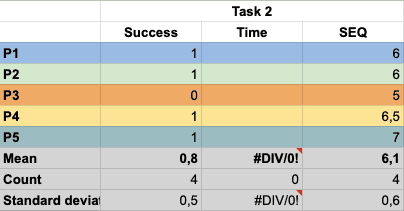
Scenario:
" Let’s imagine that you made a mistake by choosing SPF ( Amazon Marketplace ), how would you fix the issue and update the list to Prioritized shipments. Once you are done activate the list. "
Quantitative data
0.8 SUCESS
Success is measure as (0 = Fail to complete task, 1= Successfully completed the task). Any result under 0.8 is Failure
6.1 SUCESS
SEQ 7-point Likert scale to measure difficulty. Every score from 6.0 is good
Quantitative data
0.8 SUCESS
Success is measure as (0 = Fail to complete task, 1= Successfully completed the task). Any result under 0.8 is Failure
6.1 SUCESS
SEQ 7-point Likert scale to measure difficulty. Every score from 6.0 is good
Quantitative data
0.8 SUCESS
Success is measure as (0 = Fail to complete task, 1= Successfully completed the task). Any result under 0.8 is Failure
6.1 SUCESS
SEQ 7-point Likert scale to measure difficulty. Every score from 6.0 is good
ERROR SEVERITY 2: Minor usability problem
ERROR SEVERITY 2: Minor usability problem
ERROR SEVERITY 2: Minor usability problem
Evidence from Usability Testing:
Dropdown Button Confusion:
One participant was entirely unable to locate or click the "List Actions" dropdown button. They felt insecure about their actions and required direct guidance to proceed.
Among the remaining participants, while all eventually found the dropdown button, only one felt confident enough to navigate directly to it. The other three hesitated, exploring the page before deciding to click the dropdown.
Edit Page Success: All participants successfully completed the task on the Edit page. However, many used this opportunity to revisit complaints and suggestions raised during Task 1, indicating unresolved pain points from earlier flows.
Evidence from Usability Testing:
Dropdown Button Confusion:
One participant was entirely unable to locate or click the "List Actions" dropdown button. They felt insecure about their actions and required direct guidance to proceed.
Among the remaining participants, while all eventually found the dropdown button, only one felt confident enough to navigate directly to it. The other three hesitated, exploring the page before deciding to click the dropdown.
Edit Page Success: All participants successfully completed the task on the Edit page. However, many used this opportunity to revisit complaints and suggestions raised during Task 1, indicating unresolved pain points from earlier flows.
Improvements: Prominent Dropdown Button
Redesign the dropdown button as the primary action on the page. Enhance its visibility and ensuring users feel confident in interacting with it as the main call-to-action.
Improvements: Prominent Dropdown Button
Redesign the dropdown button as the primary action on the page. Enhance its visibility and ensuring users feel confident in interacting with it as the main call-to-action.
*Additional insight:
“ Since the list is created for 1000 orders, if we divide per one person is 500... I guess multiple pickers should work in this list?
I would suggest to have a way to split the list and assign to each person “
Dynamic User Assignment:
Participants emphasized the value of assigning tasks based on the skill level of the picker or the complexity of the shipment, improving task allocation and operational outcomes.
Shipment Customization:
3 out of 5 participants wanted the option to select and activate specific shipments from a list. This would allow greater control over task prioritization and workflow efficiency..
*Additional insight:
“ Since the list is created for 1000 orders, if we divide per one person is 500... I guess multiple pickers should work in this list?
I would suggest to have a way to split the list and assign to each person “
Dynamic User Assignment:
Participants emphasized the value of assigning tasks based on the skill level of the picker or the complexity of the shipment, improving task allocation and operational outcomes.
Shipment Customization:
3 out of 5 participants wanted the option to select and activate specific shipments from a list. This would allow greater control over task prioritization and workflow efficiency..
Possible Solution
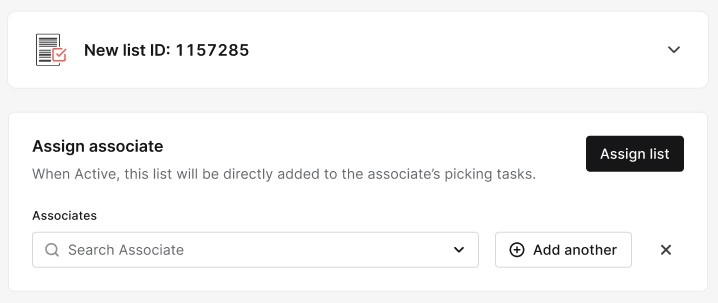
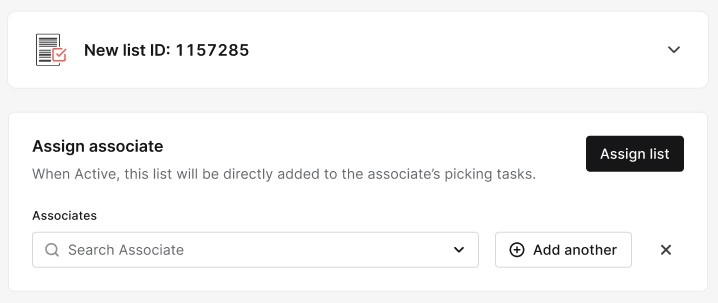
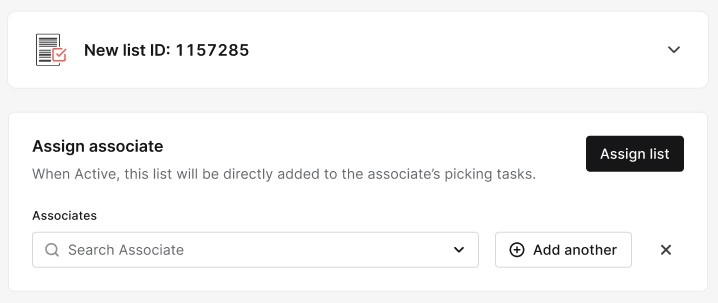
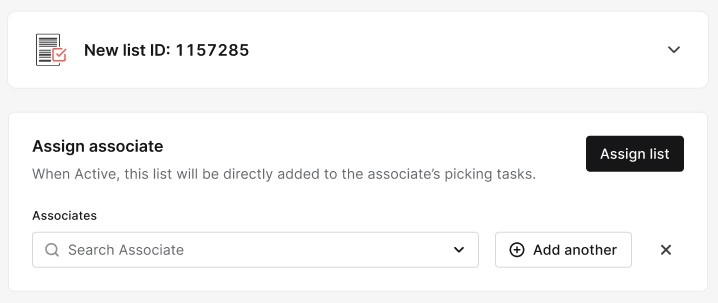
UT Wireframe
UT Wireframe
UT Wireframe
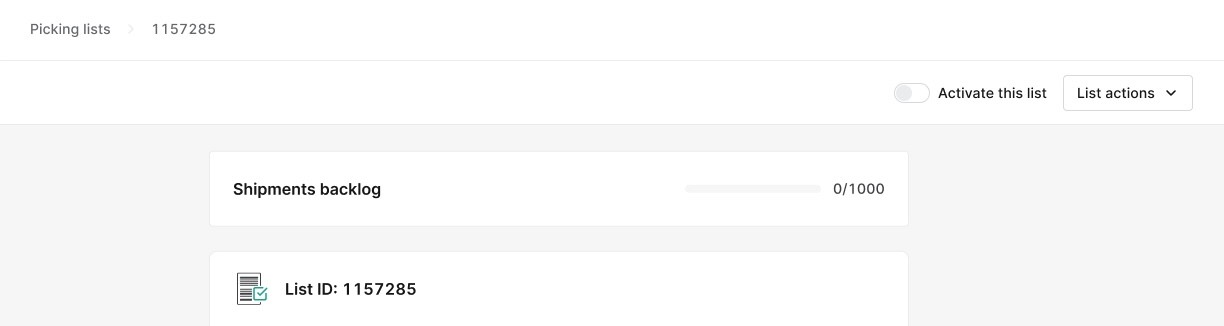
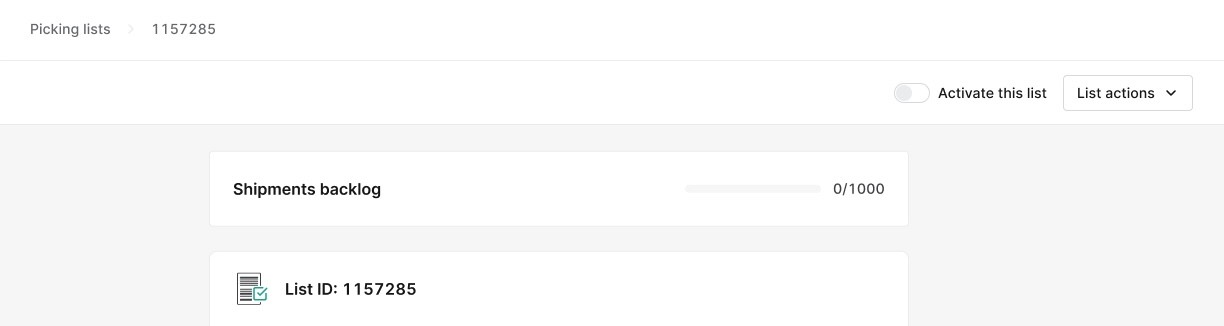
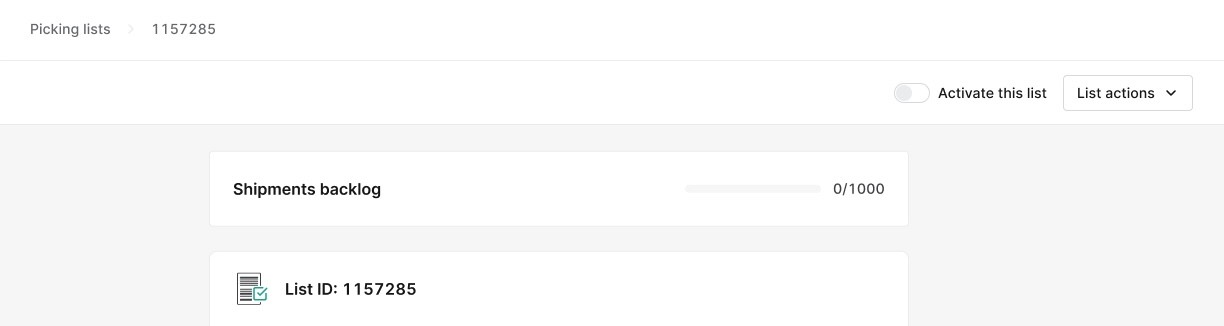
Updated Solution
Updated Solution
Updated Solution
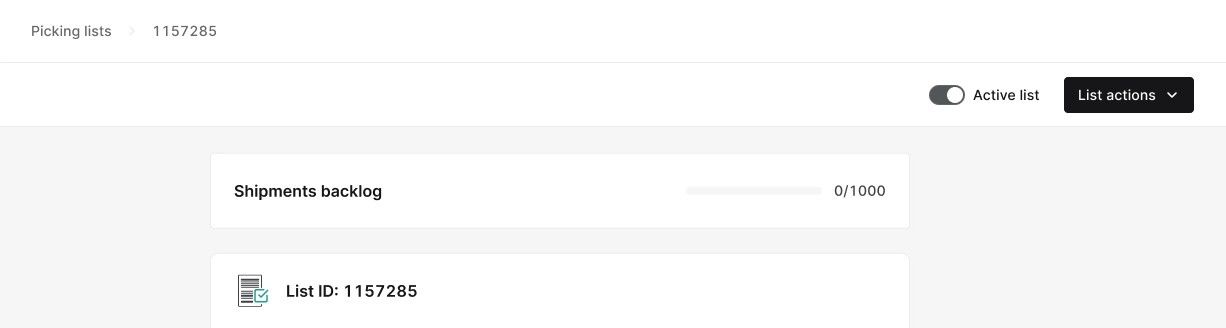
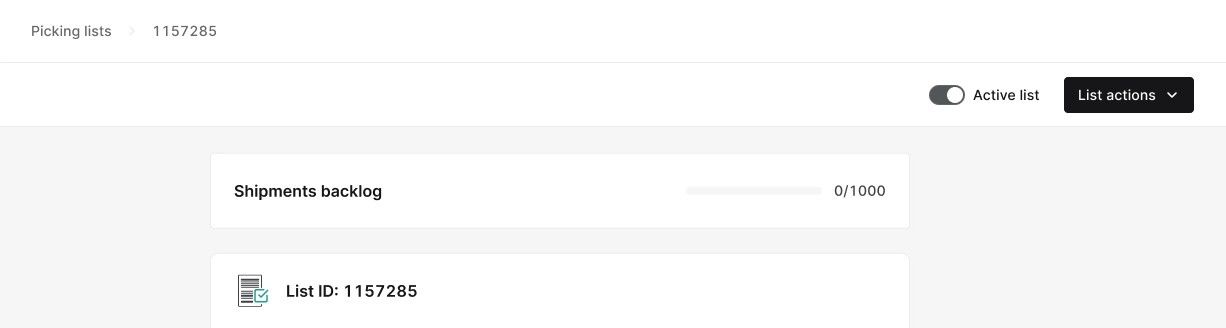
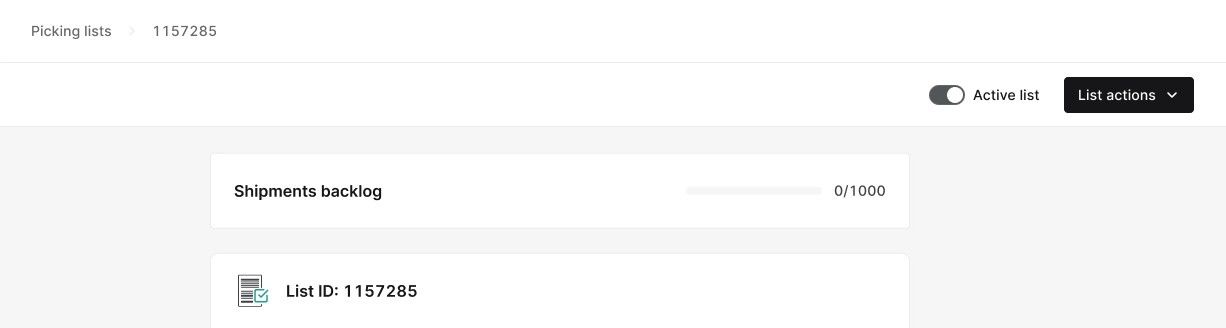
UT Wireframe
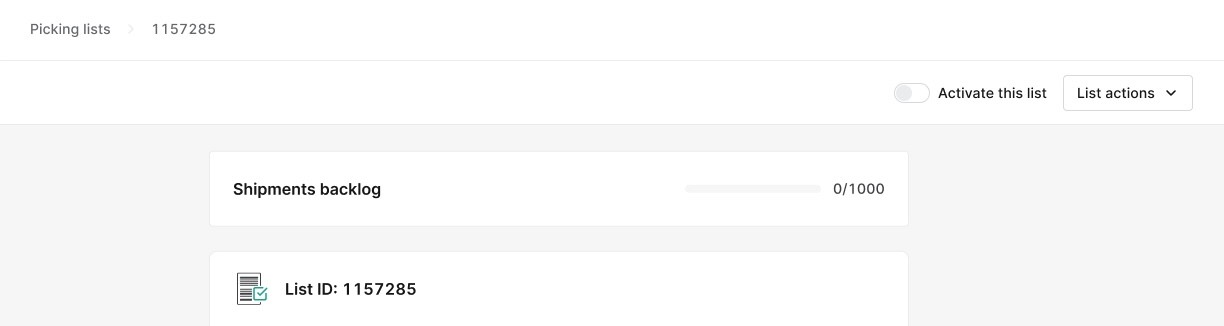
Updated Solution
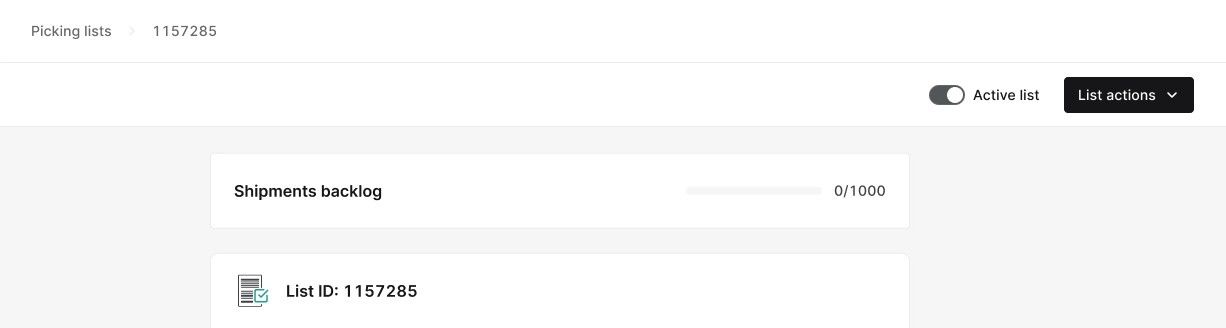
UT
Wireframe
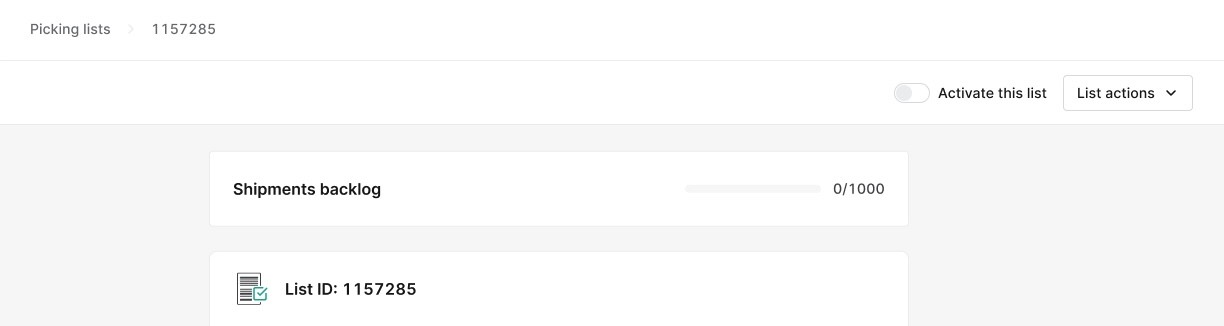
Updated Solution
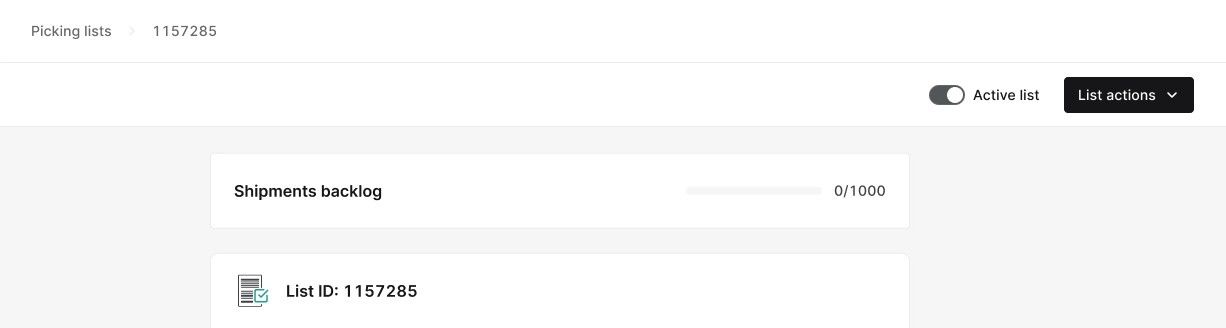
" Not sure if it is an option for me to go back to the edit page...or? "
Finding the new Picking List.
Task.3
Finding the new Picking List.
Task.3
Finding the new Picking List.
Task.3
Finding the new Picking List.
Task.3
Finding the new Picking List.
Task.3
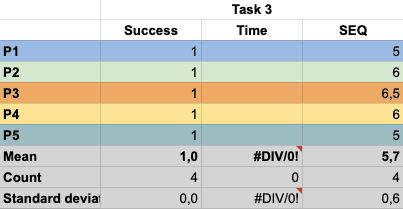
Scenario:
" Now that you are at the Picking lists index. Try to find the list you have just created "
Quantitative data
1,0 SUCESS
Success is measure as (0 = Fail to complete task, 1= Successfully completed the task). Any result under 0.8 is Failure
5,7 FAILURE
SEQ 7-point Likert scale to measure difficulty. Every score from 6.0 is good
Quantitative data
1,0 SUCESS
Success is measure as (0 = Fail to complete task, 1= Successfully completed the task). Any result under 0.8 is Failure
5,7 FAILURE
SEQ 7-point Likert scale to measure difficulty. Every score from 6.0 is good
Quantitative data
1,0 SUCESS
Success is measure as (0 = Fail to complete task, 1= Successfully completed the task). Any result under 0.8 is Failure
5,7 FAILURE
SEQ 7-point Likert scale to measure difficulty. Every score from 6.0 is good
ERROR SEVERITY 2: Minor usability problem
ERROR SEVERITY 2: Minor usability problem
ERROR SEVERITY 2: Minor usability problem
Evidence from Usability Testing:
All participants successfully searched for and located their picking lists
Sorting Expectations vs. Business Logic:
3 out of 5 expected their most recent lists to appear at the top of the results. The business decision to avoid sorting by recent aimed to encourage users to approach lists dynamically rather than focusing solely on daily tasks. However, users provided valuable insights on alternative sorting preferences.
Filtering for Workflow Optimization: Three participants emphasized the need for filtering options to distinguish between Active and Inactive lists. They noted that this would enhance workflows, allowing them to:
Quickly check progress on active lists at a glance.
Identify and finalize inactive lists more efficiently.
Order Type Filtering Suggestions: Users expressed a strong desire for filters that allow them to select one or more order types. This would enable them to uphold efficiency .
Evidence from Usability Testing:
All participants successfully searched for and located their picking lists
Sorting Expectations vs. Business Logic:
3 out of 5 expected their most recent lists to appear at the top of the results. The business decision to avoid sorting by recent aimed to encourage users to approach lists dynamically rather than focusing solely on daily tasks. However, users provided valuable insights on alternative sorting preferences.
Filtering for Workflow Optimization: Three participants emphasized the need for filtering options to distinguish between Active and Inactive lists. They noted that this would enhance workflows, allowing them to:
Quickly check progress on active lists at a glance.
Identify and finalize inactive lists more efficiently.
Order Type Filtering Suggestions: Users expressed a strong desire for filters that allow them to select one or more order types. This would enable them to uphold efficiency .
Improvements:
Active and Inactive Tabs: Introduced tabs to enable users to switch directly between Active and Inactive specific lists, streamlining list management and enhancing visibility.
Advanced Filtering Options: Added a filter feature to allow users to select one or more order types, such as Priority, Standard, or Marketplace, making it easier to focus on specific shipments or tasks.
Sorting by Cut-Off Times: Provided an option to sort lists based on Cut-Off Times for each merchant, aligning the workflow with shipment deadlines and enhancing task prioritization.
Improvements:
Active and Inactive Tabs: Introduced tabs to enable users to switch directly between Active and Inactive specific lists, streamlining list management and enhancing visibility.
Advanced Filtering Options: Added a filter feature to allow users to select one or more order types, such as Priority, Standard, or Marketplace, making it easier to focus on specific shipments or tasks.
Sorting by Cut-Off Times: Provided an option to sort lists based on Cut-Off Times for each merchant, aligning the workflow with shipment deadlines and enhancing task prioritization.
*Additional insight:
“ I would like that the latest list is the first one to show on the list, as my initial list...don’t know if it is super useful tho. It would be nice to at list toggle Active and Inactive. …It would be actually super helpful! Also, we could filter for SFP...shipment types... or shipping methods… ”
*Additional insight:
“ I would like that the latest list is the first one to show on the list, as my initial list...don’t know if it is super useful tho. It would be nice to at list toggle Active and Inactive. …It would be actually super helpful! Also, we could filter for SFP...shipment types... or shipping methods… ”
UT Wireframe
UT Wireframe
UT Wireframe
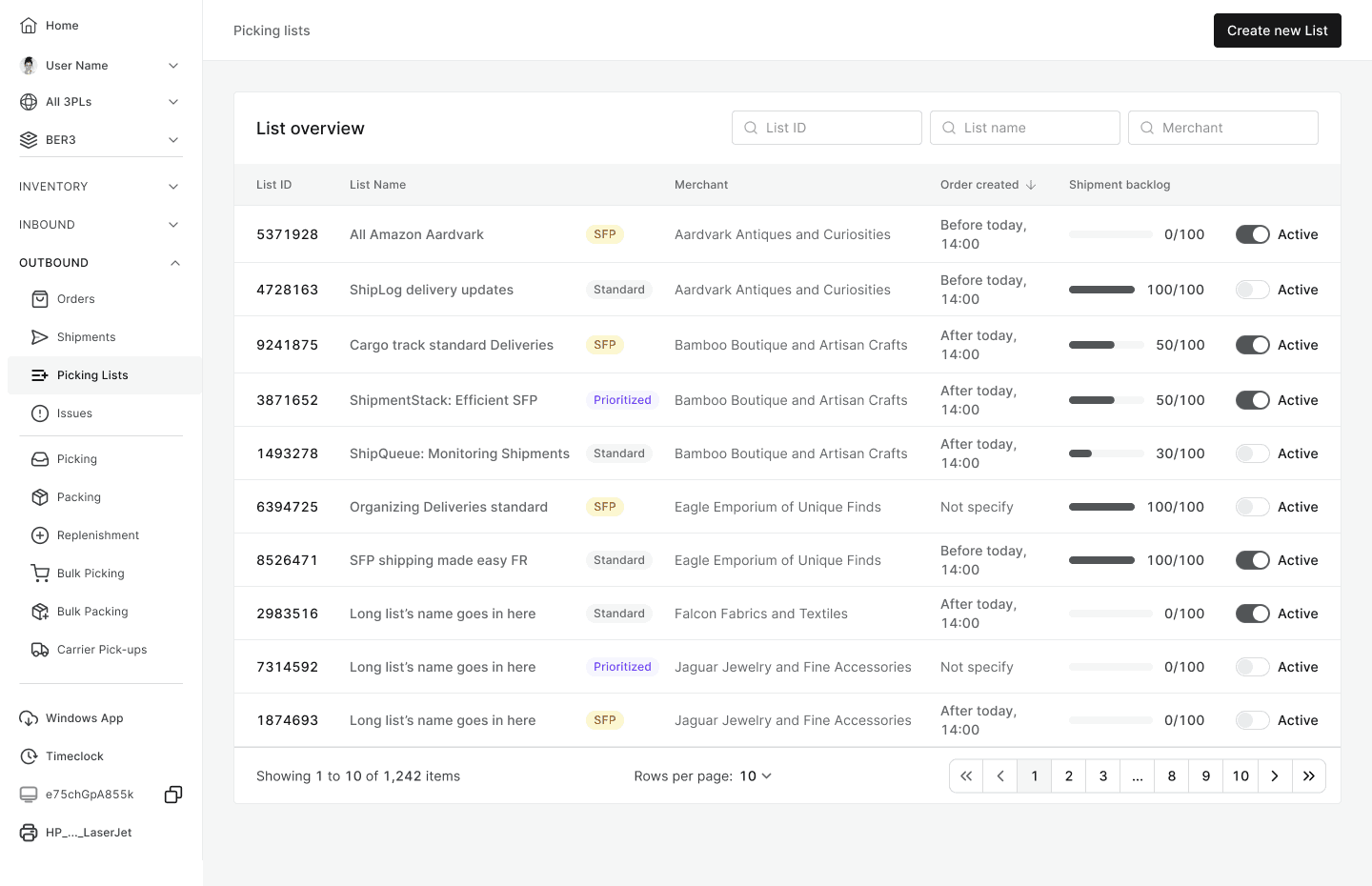
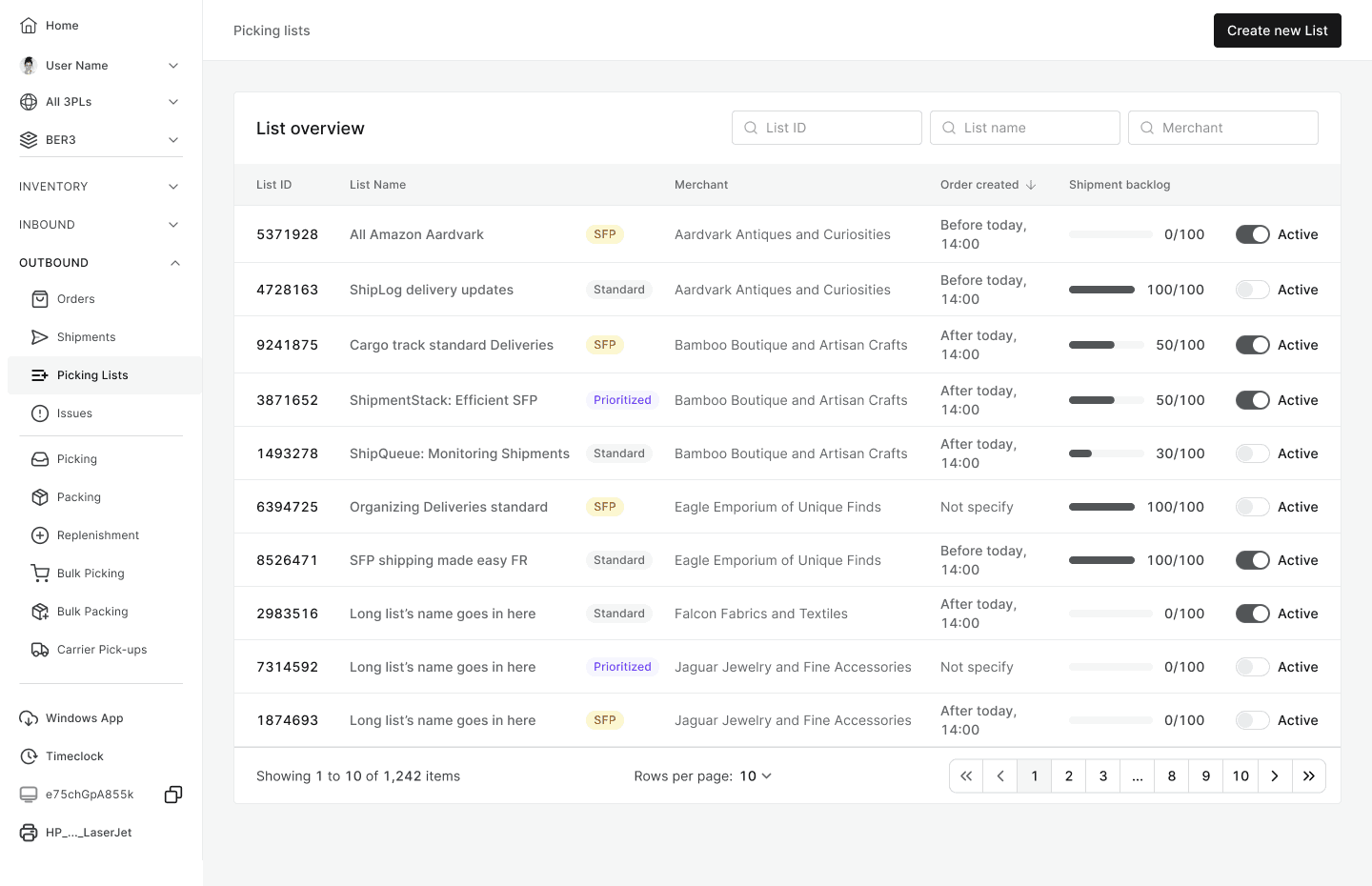
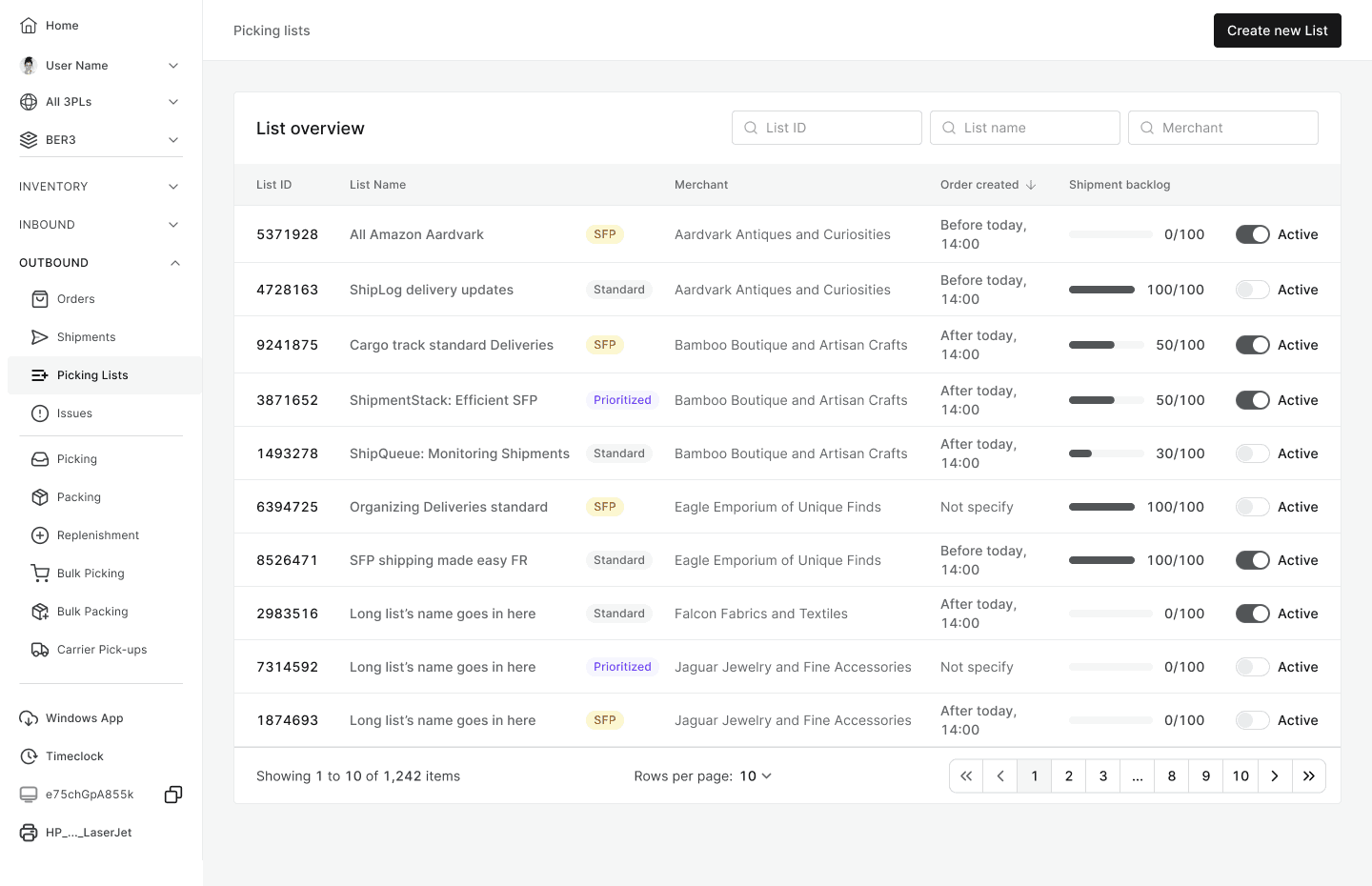
Updated Solution
Updated Solution
Updated Solution



UT Wireframe
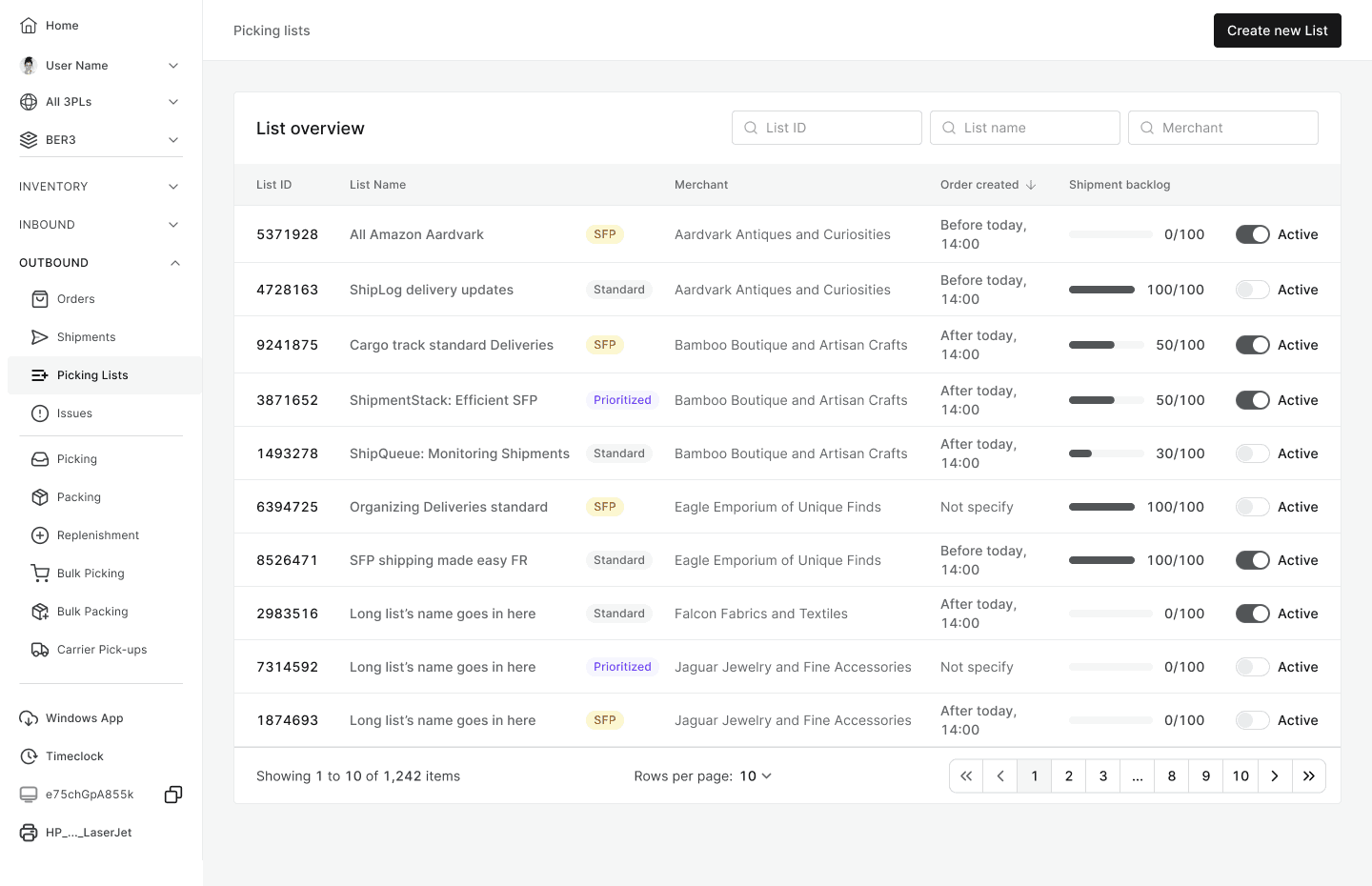
Updated Solution

UT
Wireframe
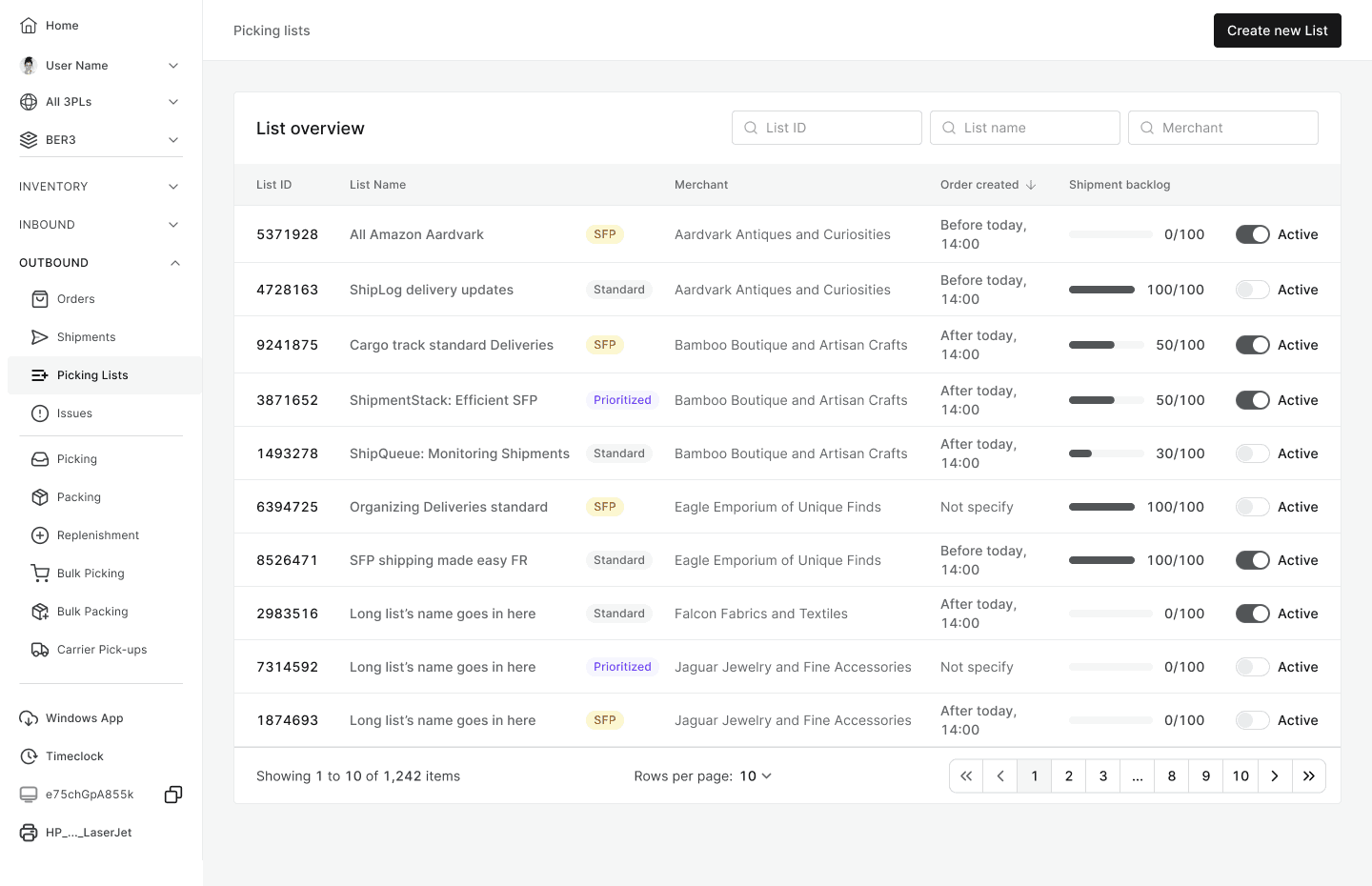
Updated Solution

THE DESIGN
THE DESIGN
THE DESIGN
We made an impact!
We made an impact!
We made an impact!
We made an impact!
We made an impact!
The reason we do what we do is to enhance everyone's experience.
The reason we do what we do is to enhance everyone's experience.
The reason we do what we do is to enhance everyone's experience.
The reason we do what we do is to enhance everyone's experience.
The reason we do what we do is to enhance everyone's experience.
Back to the top
Back to the top
Prometica - AI case study
Prometica -
AI case study
Prometica - AI case study
Prometica - AI case study
Prometica - AI case study
Coming soon
Coming soon
Gorillas Technologies
Gorillas
Technologies
Gorillas Technologies
Gorillas Technologies
Gorillas Technologies
The merging of 2 warehouse processes into 1 global workflow
OLive - UX case study
OLive -
UX case study
OLive - UX case study
OLive - UX case study
OLive - UX case study
Applying design thinking methodologies to truly help the users
Haspa- Hamburger Sparkasse
Haspa -
Hamburger Sparkasse
Haspa -
Hamburger Sparkasse
Haspa- Hamburger Sparkasse
Haspa- Hamburger Sparkasse
Re-design website and image identity
Mercedes-Benz Accessories
Mercedes-Benz
Accessories
Mercedes-Benz
Accessories
Mercedes-Benz Accessories
Mercedes-Benz Accessories
Helping the user to experience original accessories on their Mercedes
Aptawelt for Danone
Aptawelt
for Danone
Aptawelt for Danone
Aptawelt for Danone
Aptawelt for Danone
New modular design portal for doctors
2024 Sergio Nuñez Ubiria UX UI. All Rights Reserved.
Born in Spain, living in Berlin & raised by the 90s
2024 Sergio Nuñez Ubiria UX UI. All Rights Reserved.
Born in Spain, living in Berlin & raised by the 90s
2024 Sergio Nuñez Ubiria UX UI. All Rights Reserved.
Born in Spain, living in Berlin & raised by the 90s